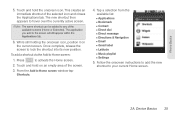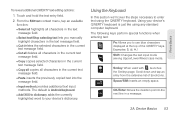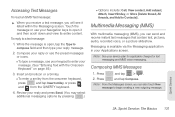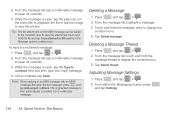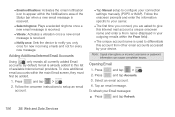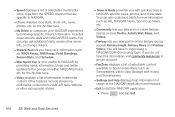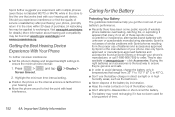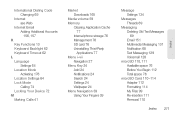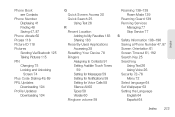Samsung SPH-M580 Support and Manuals
Get Help and Manuals for this Samsung item

View All Support Options Below
Free Samsung SPH-M580 manuals!
Problems with Samsung SPH-M580?
Ask a Question
Free Samsung SPH-M580 manuals!
Problems with Samsung SPH-M580?
Ask a Question
Most Recent Samsung SPH-M580 Questions
How To Remove A Sim Card.
how do you remove the sim card for this model
how do you remove the sim card for this model
(Posted by alconbury 6 years ago)
I Have Version 2.3.2,how Can I Upgrade To 4.2 Version?
Version Upgrade
Version Upgrade
(Posted by vineekesh 9 years ago)
What Kind Of Battery Does This Phone Use,
(Posted by paulablake99 9 years ago)
Won't Turn On My Samsung Sprint Phone
my sph-m580 sprint samsung phone wont turn on
my sph-m580 sprint samsung phone wont turn on
(Posted by dreatrevino53 9 years ago)
Samsung Sph-m580 Problems When Turning On?
(Posted by ecepeshel 9 years ago)
Samsung SPH-M580 Videos
Popular Samsung SPH-M580 Manual Pages
Samsung SPH-M580 Reviews
We have not received any reviews for Samsung yet.