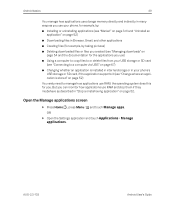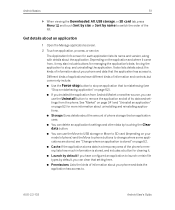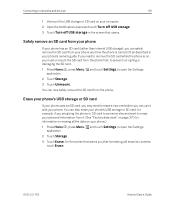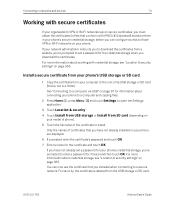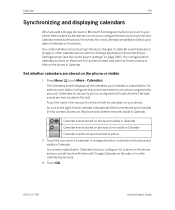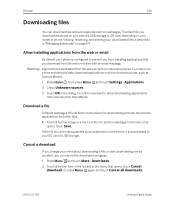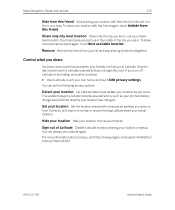Samsung SPH-D720 Support and Manuals
Get Help and Manuals for this Samsung item

View All Support Options Below
Free Samsung SPH-D720 manuals!
Problems with Samsung SPH-D720?
Ask a Question
Free Samsung SPH-D720 manuals!
Problems with Samsung SPH-D720?
Ask a Question
Most Recent Samsung SPH-D720 Questions
Samsung Sph-d720 Not Turning
My samsung SPH-D720 is not turning on its on brings me google option when turning it on then it goes...
My samsung SPH-D720 is not turning on its on brings me google option when turning it on then it goes...
(Posted by Geraldmatiya64 2 years ago)
I Want To Know How To Install A Sim Card In The Samsung Nexus 4g S Sph-d720
(Posted by benedictuzp 4 years ago)
Where Is The Memory Card Located At
where is the memory card located at in the phone
where is the memory card located at in the phone
(Posted by EllenElizabethWheeler 8 years ago)
How To Reset A Sch-s720c If It Says Too Many Pattern Attempts If You Dont Have
a google account
a google account
(Posted by BULEalter 9 years ago)
Saamsung Nexus Sph-d720 Wont Boot After Bootloader Unlock
(Posted by laligh 9 years ago)
Samsung SPH-D720 Videos
Popular Samsung SPH-D720 Manual Pages
Samsung SPH-D720 Reviews
We have not received any reviews for Samsung yet.