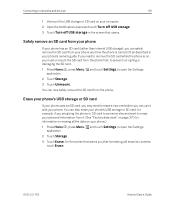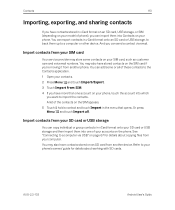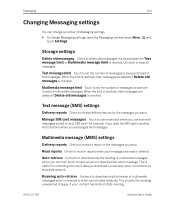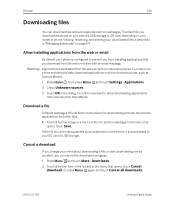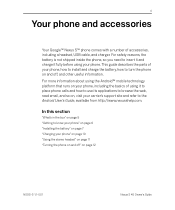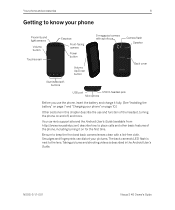Samsung SPH-D720 Support Question
Find answers below for this question about Samsung SPH-D720.Need a Samsung SPH-D720 manual? We have 3 online manuals for this item!
Question posted by benedictuzp on January 13th, 2020
I Want To Know How To Install A Sim Card In The Samsung Nexus 4g S Sph-d720
The person who posted this question about this Samsung product did not include a detailed explanation. Please use the "Request More Information" button to the right if more details would help you to answer this question.
Current Answers
Answer #1: Posted by hzplj9 on January 13th, 2020 2:34 PM
There is no option for a SIM card as this phone, it is set for the Sprint service. I have attached a link to the user guide.
Hope that helps.
Related Samsung SPH-D720 Manual Pages
Samsung Knowledge Base Results
We have determined that the information below may contain an answer to this question. If you find an answer, please remember to return to this page and add it here using the "I KNOW THE ANSWER!" button above. It's that easy to earn points!-
General Support
... Phone (Mobile) 6.5 includes new features such as normal by clicking on your SIM card. When you wish to expect on Start, Run, devmgmt.msc. If you 've come to backup, and then allow Pop-ups on the Software tab and it is not included. During the PreInstall Driver process, two files will be installed... -
General Support
... insertion is properly installed Replace the cover by scratches or bending. Use caution when inserting or removing the card and keep all SIM cards out of reach of the SIM card should be inserted as shown above. Improperly inserting the SIM can cause the phone to turn off the phone (if turned on) Press in SIM card and its contacts... -
General Support
...Phone? How Do I Remove Programs On My SGH-I907 (Epix) Phone? What Is The Flashing Light On My SGH-I907 (Epix) Phone? How Do I Insert Or Remove The SIM Card On MY Alltel SGH-I907 (Epix) Phone...or Videos Between My SGH-I907 (Epix) Phone And My Computer? EPIX Notification Fix Installation Help Guide FAQ Listing By Category Using The Phone Contacts Calendar, Time & Camcorder Camera ...
Similar Questions
Is There A Sim Card In The Samsung Sph-m260 Cell Phone?
Is there a sim card in the samsung sph-m260 cell phone?
Is there a sim card in the samsung sph-m260 cell phone?
(Posted by oldphone 9 years ago)
How Do I Unlock My Android Nexus S 4g Model # Sph-d720
(Posted by ca84ronf 10 years ago)
Where Is The Sim Card Located On The Sph-560
where is sim card located on sph 560
where is sim card located on sph 560
(Posted by jlavoy 11 years ago)