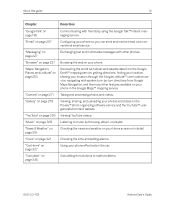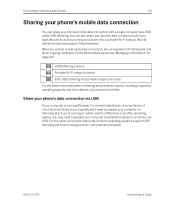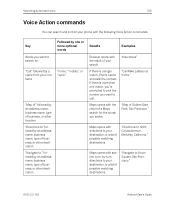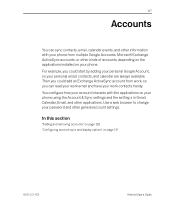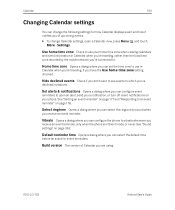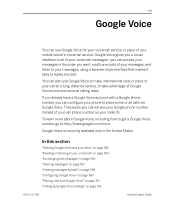Samsung SPH-D720 Support Question
Find answers below for this question about Samsung SPH-D720.Need a Samsung SPH-D720 manual? We have 3 online manuals for this item!
Question posted by Geraldmatiya64 on April 27th, 2021
Samsung Sph-d720 Not Turning
My samsung SPH-D720 is not turning on its on brings me google option when turning it on then it goes off what could be the problem
Current Answers
Answer #1: Posted by Troubleshooter101 on April 28th, 2021 5:00 AM
Please check this forum link below:-
https://forum.xda-developers.com/t/solved-q-help-nexus-s-wont-turn-on.1133970/
Thanks
Please respond to my effort to provide you with the best possible solution by using the "Acceptable Solution" and/or the "Helpful" buttons when the answer has proven to be helpful. Please feel free to submit further info for your question, if a solution was not provided. I appreciate the opportunity to serve you!
Troublshooter101
Answer #2: Posted by Vktech1 on April 28th, 2021 6:03 AM
Unplug your computer and plug it directly into a wall outlet you know is working, rather than a power strip or battery backup that may be failing. Make sure the power switch on the back of your power supply is flipped on, and if the outlet is connected to a light switch, make sure that switch is turned on too.
Vasanth
Related Samsung SPH-D720 Manual Pages
Samsung Knowledge Base Results
We have determined that the information below may contain an answer to this question. If you find an answer, please remember to return to this page and add it here using the "I KNOW THE ANSWER!" button above. It's that easy to earn points!-
General Support
... Internet & How Do I Activate Voice Command On The SPH-M850 (Instinct HD) Phone? How Do I Change The Startup Greeting On My SPH-M850 (Instinct HD) Phone? Can I Send Video From My SPH-M850 (Instinct HD) Phone? How Do I Turn Off Message Alerts While My SPH-M850 (Instinct HD) Phone Is In Silent Mode? How Do I Delete All Sounds... -
General Support
... Or Delete A Contact On My Virgin Mobile SPH-M310 (Slash)? How Do I Turn Off Message Alerts While My Virgin Mobile SPH-M310 (Slash) Is In Silent Mode? Images & How Do I Configure The Backlight On My Virgin Mobile SPH-M310 (Slash) To Stay On Longer? How Do I Use My Virgin Mobile Phone As A Modem Or Transfer Data Between It... -
General Support
..., by pressing a button on the side of a streaming audio signal from the media source to a printer from any mobile phone or PDA. PBAP Phone Book Access Profile With information from the phone to the user. The SPH-M550 (Exclaim) handset supports the following profiles to function: DUN, LAN, FTP and HSP, to provide a simple wireless...
Similar Questions
Where Do I Get The Driver For Pc For My Mobile Phone Samsung
Sgha667 Hspa
DRIVER FOR MY PC USB FOR MY MOBILE PHONE SGHA667 HSPA SAMSUNG
DRIVER FOR MY PC USB FOR MY MOBILE PHONE SGHA667 HSPA SAMSUNG
(Posted by dionlazani 11 years ago)
My Samsung Mobile Phone To Pc Usb Driver Is Not Working Where Can I Get A Fix
My Samsung mobile phone GT-E2121B to pc usb driver is not working where can I get a fix, when wind...
My Samsung mobile phone GT-E2121B to pc usb driver is not working where can I get a fix, when wind...
(Posted by julesn9 12 years ago)