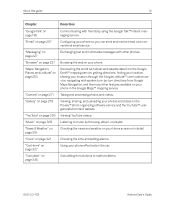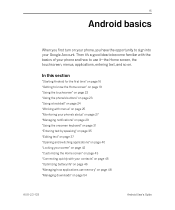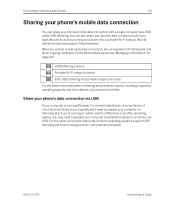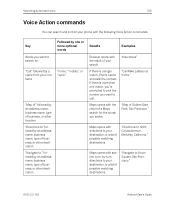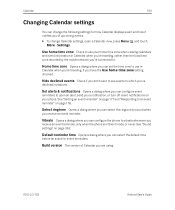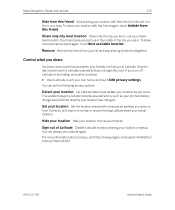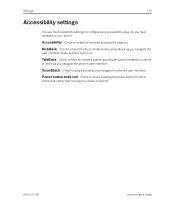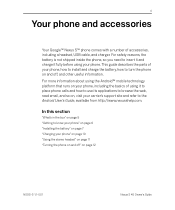Samsung SPH-D720 Support Question
Find answers below for this question about Samsung SPH-D720.Need a Samsung SPH-D720 manual? We have 3 online manuals for this item!
Question posted by dmcicesat on November 26th, 2013
Samsung Phone Sph-d720 Wont Turn On
The person who posted this question about this Samsung product did not include a detailed explanation. Please use the "Request More Information" button to the right if more details would help you to answer this question.
Current Answers
Related Samsung SPH-D720 Manual Pages
Samsung Knowledge Base Results
We have determined that the information below may contain an answer to this question. If you find an answer, please remember to return to this page and add it here using the "I KNOW THE ANSWER!" button above. It's that easy to earn points!-
General Support
...)? Do I Customize The Default Shortcut Keys On My SPH-m620 (UpStage)? Can I Insert Or Remove The Battery (Cover) From My SPH-M620 (UpStage) Phone? How Do I Change Which Side Of The Phone Powers Up On My SPH-m620 (UpStage)? Can I Turn Off Call Connect Tones On My SPH-M620? What Is World Time And How Do I Create... -
General Support
SPH-R560-FAQ List Below is a listing of the FAQs currently registered in our system for the Cricket SCH-R560 (Messager II). FAQ Listing By Category Using The Phone Contacts Calendar, Time & ... (Messager II) Phone? Images & How Do I Turn On And Off Bluetooth On My Cricket SCH-R560 (Messager II) Phone? How Do I Place My Cricket SCH-R560 (Messager II) Phone In Silent/Vibrate ... -
General Support
... on the right side of the phone A pop-up message will appear "Speaker Phone is switched off. End the call is now on the SPH-A760 click here The SPH-A760 handset does have Speakerphone functionality. For more information on Speaker Phone mode. To turn off the Speaker Phone model option Hold the...
Similar Questions
Samsung Sph-d720 Not Turning
My samsung SPH-D720 is not turning on its on brings me google option when turning it on then it goes...
My samsung SPH-D720 is not turning on its on brings me google option when turning it on then it goes...
(Posted by Geraldmatiya64 3 years ago)