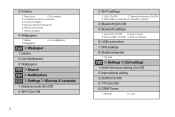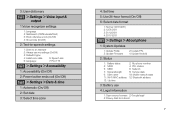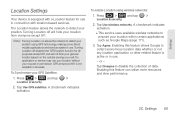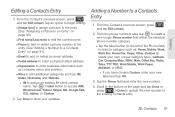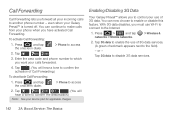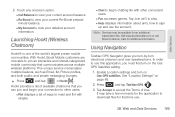Samsung SPH-M820 Support Question
Find answers below for this question about Samsung SPH-M820.Need a Samsung SPH-M820 manual? We have 2 online manuals for this item!
Question posted by vikkigar on December 24th, 2013
Boost Mobile Phones Sph M820 Wont Turn On
The person who posted this question about this Samsung product did not include a detailed explanation. Please use the "Request More Information" button to the right if more details would help you to answer this question.
Current Answers
Related Samsung SPH-M820 Manual Pages
Samsung Knowledge Base Results
We have determined that the information below may contain an answer to this question. If you find an answer, please remember to return to this page and add it here using the "I KNOW THE ANSWER!" button above. It's that easy to earn points!-
General Support
...Mobile 6 To Windows Mobile 6.1 Free Of Charge? Click here to go to the SCH-I770 XP Upgrade Tool Click Save and save the file to select correct network overseas) Multiple Qualcomm Patches Applied To Improve Phone... about a minute to perform the update. Open the connection settings menu. It is turned ON. Type in the Upgrade Tool Download) Verifying Installation of the CE07 upgrade, let... -
General Support
...are speaking cannot hear you will not assume any responsibility for proper warranty service. Using a mobile phone while driving creates a distraction to the driver which is in the User Guide the user... to end the call . About the charging Battery charging and standard operation time. When turning the headset on your circumstances. Pull off the road and park before making or... -
General Support
... By Category Using The Phone Contacts Calendar, Time & View the Virgin Mobile SPH-M310 (Slash) Menu Tree Top How Do I Take Pictures With My Virgin Mobile SPH-M310 (Slash)? How Do I Transfer Pictures or Videos Between My Virgin Mobile SPH-M310 (Slash) And My Computer? How Do I Turn Off Message Alerts While My Virgin Mobile SPH-M310 (Slash) Is...
Similar Questions
Boost Mobile Phone Sph-m260 How To Delete Text Messages
(Posted by 7TOSdjn9 9 years ago)
Boost Mobile Phone
I have a boost mobile flip phone. I can't send messages, turn it off, Iight can't really do anything...
I have a boost mobile flip phone. I can't send messages, turn it off, Iight can't really do anything...
(Posted by Jessikuhrenee 10 years ago)