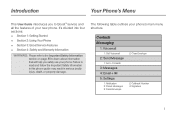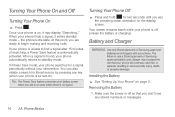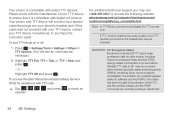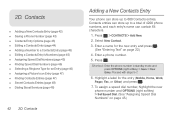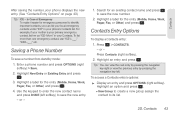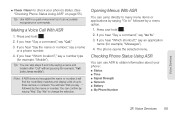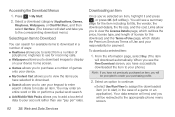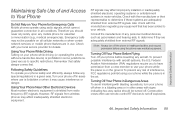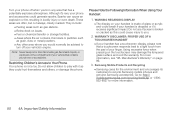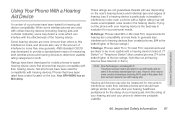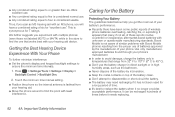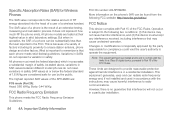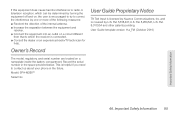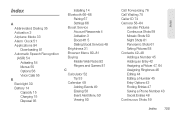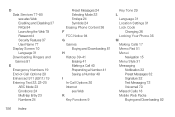Samsung SPH-M260 Support Question
Find answers below for this question about Samsung SPH-M260.Need a Samsung SPH-M260 manual? We have 2 online manuals for this item!
Question posted by Jessikuhrenee on June 26th, 2013
Boost Mobile Phone
I have a boost mobile flip phone. I can't send messages, turn it off, Iight can't really do anything. It's like it's frozein... Please help thank you
Current Answers
Related Samsung SPH-M260 Manual Pages
Samsung Knowledge Base Results
We have determined that the information below may contain an answer to this question. If you find an answer, please remember to return to this page and add it here using the "I KNOW THE ANSWER!" button above. It's that easy to earn points!-
General Support
... the second step and select a phone model, size, and file format in the phone area. Flip horizontally : Click Zoom out Split image... Select Audio CD in your phone. Organize Media Edit Create Mobile Phone Music Organize The Media menu helps you don't need to search... Music Files You can add effects to edit it to send a file to your mobile phone, PC, or CD and save media files in a streaming... -
General Support
...) Phone? How Do I Use Key Guard Or Key Lock On My Virgin Mobile SPH-M310 (Slash)? Messaging Bluetooth Communication & How Do I Create Or Delete Speed Dial Entries On My Virgin Mobile SPH-M310 (Slash)? Does My Virgin Mobile SPH-M310 (Slash) Have A Speakerphone? How Do I Create Or Delete A Contact On My Virgin Mobile SPH-M310 (Slash)? How Do I Send Pictures... -
General Support
When you can send messages to Erase the Message(s) How Do I Create/Delete A Text Message On My Trumpet Mobile SPH-A580? To create a text message follow the steps below: Select Messaging Select Send Message (1) Enter the phone number or E-Mail address, using the keypad, or highlight Contacts then press the left soft key for OK Highlight a Contact, using the navigation...
Similar Questions
How To Unlock Samsung Boost Mobile Sph-m260 Model
how to unlock Samsung boost mobile sph-m260 model
how to unlock Samsung boost mobile sph-m260 model
(Posted by dongarirajesh 8 years ago)
How Do You Make Your Phone Stop Initializing Messages?
(Posted by angelpcdu 9 years ago)
Boost Mobile Phone Sph-m260 How To Delete Text Messages
(Posted by 7TOSdjn9 9 years ago)
How Can I Send A Picture When The Phone Says The Message Is Too Large?
I want to send pictuers to my PC but the phone says the pics are too large.
I want to send pictuers to my PC but the phone says the pics are too large.
(Posted by harley5054 11 years ago)