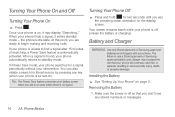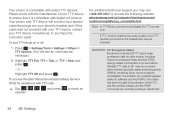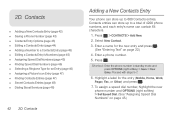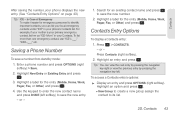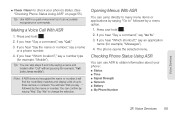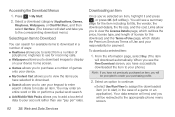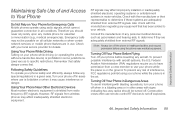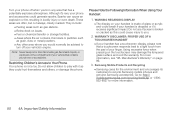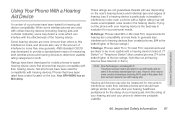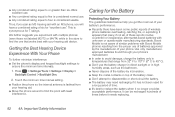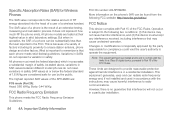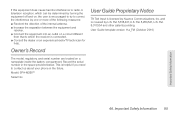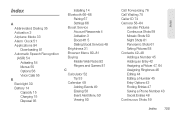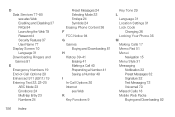Samsung SPH-M260 Support Question
Find answers below for this question about Samsung SPH-M260.Need a Samsung SPH-M260 manual? We have 2 online manuals for this item!
Question posted by dongarirajesh on January 23rd, 2016
How To Unlock Samsung Boost Mobile Sph-m260 Model
how to unlock Samsung boost mobile sph-m260 model
Current Answers
Answer #1: Posted by TechSupport101 on January 23rd, 2016 9:47 AM
Hi. For network unlock, go here http://sim-unlock.net/simlock/Samsung/M260_Factor/ For security unlock, see the .pdf manual doc here https://www.helpowl.com/manuals/Samsung/SPHM260/107853
Related Samsung SPH-M260 Manual Pages
Samsung Knowledge Base Results
We have determined that the information below may contain an answer to this question. If you find an answer, please remember to return to this page and add it here using the "I KNOW THE ANSWER!" button above. It's that easy to earn points!-
General Support
..., pictures, virtual business cards, or appointment details. When an incoming call can then be heard through a mobile phone, wirelessly. What Bluetooth Profiles Are Supported On My Trumpet Mobile SPH-A640? What Bluetooth Profiles Are Supported On My Trumpet Mobile SPH-A640? DUN is called push because the transfers are supported: recent call dial, voice dial, speed... -
General Support
... (Collapsed) SPH-M900 (Moment) Menu Tree Click here to display the following options: 1: Show dialpad 2: Add call 3: End call volume for devices 5: 5: Mobile networks 1: Data... User dictionary About phone 1: System Updates 1: Update Firmware 2: Update Profile 3: Update PRL 2: Status 3: Legal information 1: Open source licenses 2: Google legal 4: System Tutorial 5: Model number 6: Firmware version... -
General Support
... of the FAQs currently registered in our system for the Trumpet Mobile SPH-A580 handset FAQ Listing By Category Using The Phone Contacts Display Internet & How Do I Create And Delete Alarms On My Trumpet Mobile SPH-A580? What Items Come With My Trumpet Mobile SPH-A580? Messaging Sounds Images Calendar, Time & Can The Display Contrast...
Similar Questions
How To Unlock Samsung Sph-m260 Cdma Mobile In India
hi this is rajesh varma from india I have one usa Samsung sph-m260 model mobile in india that mobile...
hi this is rajesh varma from india I have one usa Samsung sph-m260 model mobile in india that mobile...
(Posted by dongarirajesh 8 years ago)