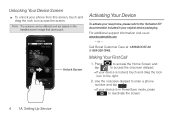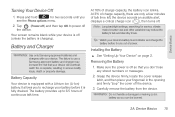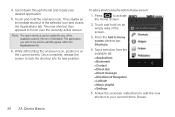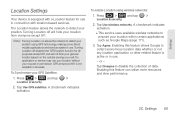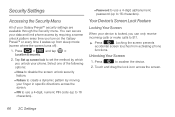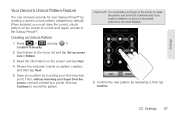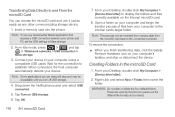Samsung SPH-M820 Support and Manuals
Get Help and Manuals for this Samsung item

View All Support Options Below
Free Samsung SPH-M820 manuals!
Problems with Samsung SPH-M820?
Ask a Question
Free Samsung SPH-M820 manuals!
Problems with Samsung SPH-M820?
Ask a Question
Most Recent Samsung SPH-M820 Questions
How Do Insert Sim In Samsung Boost Mobile Sph M820?
(Posted by tingtin687 2 years ago)
Where Can I Purchase A Sim Card For Samsung Sph-m820
where van I purchase a sim card for a samsung Sph- M820
where van I purchase a sim card for a samsung Sph- M820
(Posted by cleveland6862 3 years ago)
Yes, Where Do I Insert The Sim Card On The Samsung Sph M820 Prevail Phone On
Boost network?
Boost network?
(Posted by mart707 6 years ago)
Voicemail Password
i forgot my voicemail password how do I reset it Samsung sph m820
i forgot my voicemail password how do I reset it Samsung sph m820
(Posted by Tzulkoski2017 7 years ago)
Samsung SPH-M820 Videos
Popular Samsung SPH-M820 Manual Pages
Samsung SPH-M820 Reviews
We have not received any reviews for Samsung yet.