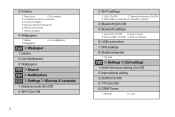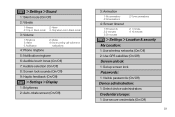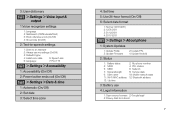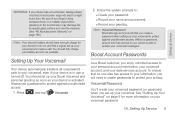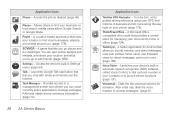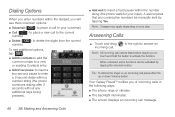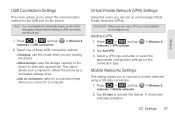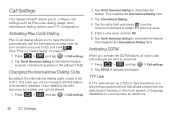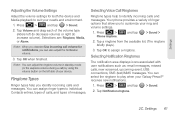Samsung SPH-M820 Support Question
Find answers below for this question about Samsung SPH-M820.Need a Samsung SPH-M820 manual? We have 2 online manuals for this item!
Question posted by Tzulkoski2017 on February 26th, 2017
Voicemail Password
i forgot my voicemail password how do I reset it Samsung sph m820
Current Answers
Answer #1: Posted by Odin on February 26th, 2017 6:55 AM
See http://www.hardreset.info/search/?q=Samsung+SPE-M820. This website promises to determine a reset procedure for you "as soon as possible," if you submit its form. Another course is to ask the seller or the manufacturer. (For the manufacturer, use the contact information here--https://www.contacthelp.com/samsung/customer-service.) Good luck!
Hope this is useful. Please don't forget to click the Accept This Answer button if you do accept it. My aim is to provide reliable helpful answers, not just a lot of them. See https://www.helpowl.com/profile/Odin.
Related Samsung SPH-M820 Manual Pages
Samsung Knowledge Base Results
We have determined that the information below may contain an answer to this question. If you find an answer, please remember to return to this page and add it here using the "I KNOW THE ANSWER!" button above. It's that easy to earn points!-
General Support
...press the Menu/OK button Select Settings Enter password (Usually last 4 digits of the phone number, or 4 0's), using the keypad ... Code, usually the last 4 digits of the mobile phone. Please contact your phone number, using the navigation keys Press the Menu ...handset simply click on the SPH-A900 click here . To erase all contacts follow the steps below to reset the phone: While in stand by... -
General Support
... dial-up services. PBAP Phone Book Access Profile With information from the mobile's phone book will be streamed from a media source to a printer from any mobile phone or PDA. The user ... their handset to a wireless Bluetooth-enabled headset. What Bluetooth Profiles Are Supported On My SPH-M630 (HighNote) Phone? BPP allows handsets to send text, e-mails, vCards, or other device) to control... -
General Support
...Use tactile feedback 4: Set unlock pattern Passwords: 5: Visible passwords Applications 1: Unknown sources 2: Manage applications 3: Development SD card & Wallpaper 1: Pictures 2: Wallpaper gallery > phone storage External SD card: 1: Total space 2: Available space 3: Unmount SD card 4: Format Internal phone storage: 1: Available space 2: Factory data reset Date & text Locale &...
Similar Questions
How Do You Send Files Via Bluetooth On A Samsung Virgin Mobile Phone Sph-m340
(Posted by Anonymous-144223 9 years ago)
How To Re-boot A Samsung Boost Mobile Phone Model Sph-m820
(Posted by dhruda 9 years ago)
Boost Mobile Phone Sph-m260 How To Delete Text Messages
(Posted by 7TOSdjn9 9 years ago)