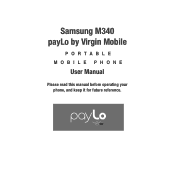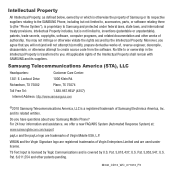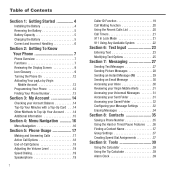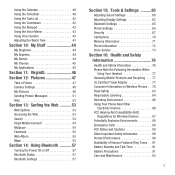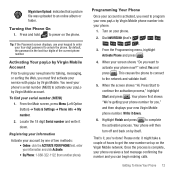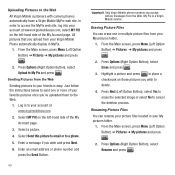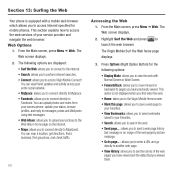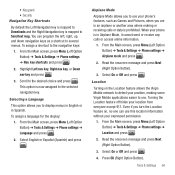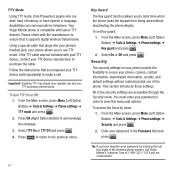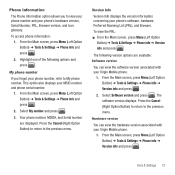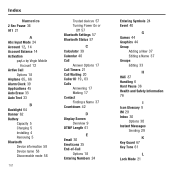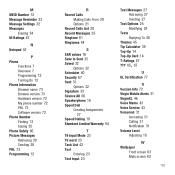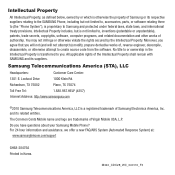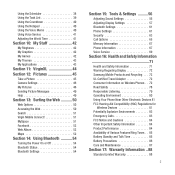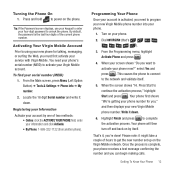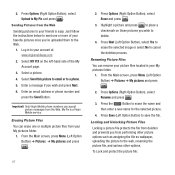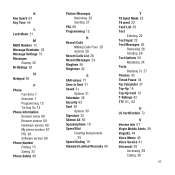Samsung SPH-M340 Support Question
Find answers below for this question about Samsung SPH-M340.Need a Samsung SPH-M340 manual? We have 5 online manuals for this item!
Question posted by Anonymous-144223 on September 26th, 2014
How Do You Send Files Via Bluetooth On A Samsung Virgin Mobile Phone Sph-m340
The person who posted this question about this Samsung product did not include a detailed explanation. Please use the "Request More Information" button to the right if more details would help you to answer this question.
Current Answers
Related Samsung SPH-M340 Manual Pages
Samsung Knowledge Base Results
We have determined that the information below may contain an answer to this question. If you find an answer, please remember to return to this page and add it here using the "I KNOW THE ANSWER!" button above. It's that easy to earn points!-
General Support
... Or Key Lock On My Virgin Mobile SPH-M310 (Slash)? How Do I Change The Ringtones On My Virgin Mobile SPH-M310 (Slash)? How Do I Take Pictures With My Virgin Mobile SPH-M310 (Slash)? How Do I Use My Virgin Mobile Phone As A Modem Or Transfer Data Between It And My Computer? Virgin Mobile SPH-M310 (Slash) Bluetooth Index How Do I Place My Virgin Mobile SPH-M310 (Slash) In Silent... -
General Support
... Codec Media Player Support Ring Tone Support Max Media Player File Size Max Supported Bit Rates Max Ring Tone File Size MP3 320 kbps Carrier-specific AAC AMR WMA RealAudio ... On My Samsung Phone? What Are The Media Specifications On My Virgin Media Specifications Supported File Types Pictures, Photos, Video Music & What Are The Media Specifications On My Virgin Mobile SPH-M340 (Mantra) Phone? -
General Support
... Bluetooth 1: Power 2: Trusted devices 3: Discoverable mode 4: Device name 5: Device info 5: Phone... Messaging 1: Send text msg 2: Send picture msg 3: Send IM 4: Send email msg 5: Inbox 6: Virgin Alerts 7: ...Virgin Mobile SPH-M310 (Slash) click here . View - key shortcuts 1: Left nav key 2: Right nav key 2: Language 3: Airplane mode 4: Location 5: TTY mode 6: Key guard 7: Security 1: Lock phone...
Similar Questions
How To Remove Phone Number Virgin Mobile Samsung Mantra Phone Sph-m340
(Posted by juLZKdaave3 9 years ago)
How To Reset Virgin Mobile Samsung Sph-m310 Cell Phone When Locked
(Posted by Robwam 9 years ago)
How To Get Password Virgin Mobile Samsung Sph-m340
(Posted by whitemilagr 9 years ago)
How To Unlock A Virgin Mobile Samsung Sph-m340 Phone To Use On Another Network
(Posted by unlocJuli 9 years ago)
How To Hard Reset A Virgin Mobile Phone To Bypass The Unlock Code Model Sph-340
How Can I Unlock A Phone
How Can I Unlock A Phone
(Posted by 4MiSs0Uribe8 11 years ago)