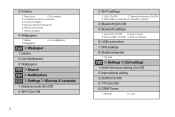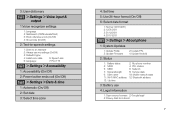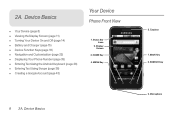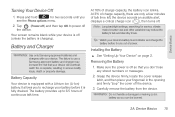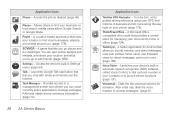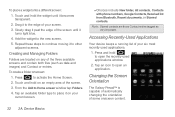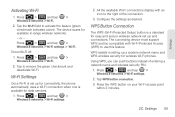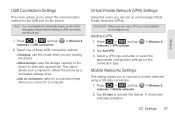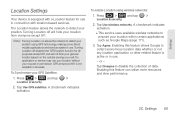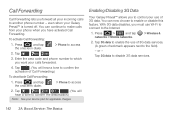Samsung SPH-M820 Support Question
Find answers below for this question about Samsung SPH-M820.Need a Samsung SPH-M820 manual? We have 2 online manuals for this item!
Question posted by laramsruiz on December 12th, 2019
Does Not Turn On
even with it plugged in it doesn't turn on
Current Answers
Answer #1: Posted by Odin on December 12th, 2019 9:38 AM
To turn on your device you must press and hold [not just press]. See the illustration at https://www.manualslib.com/manual/249005/Samsung-Sph-M820.html?page=28#manual. If that doesn't work, try Resetting Your Phone as directed at https://www.manualslib.com/manual/249005/Samsung-Sph-M820.html?page=92#manual. If the issue persists or if you require further advice, you'll have to consult the manufacturer, for which use the contact information at https://www.contacthelp.com/samsung/customer-service.
Hope this is useful. Please don't forget to click the Accept This Answer button if you do accept it. My aim is to provide reliable helpful answers, not just a lot of them. See https://www.helpowl.com/profile/Odin.
Related Samsung SPH-M820 Manual Pages
Samsung Knowledge Base Results
We have determined that the information below may contain an answer to this question. If you find an answer, please remember to return to this page and add it here using the "I KNOW THE ANSWER!" button above. It's that easy to earn points!-
General Support
... Mobile SPH-M310 (Slash)? Images & How Do I Turn Off Message Alerts While My Virgin Mobile SPH-M310 (Slash) Is In Silent Mode? How Do I Place My Virgin Mobile SPH-M310 (Slash) In Silent / Vibrate Mode? Virgin Mobile SPH-M310 (Slash) Bluetooth Index How Do I Change Text Input Modes On My Virgin Mobile SPH-M310 (Slash)? How Do I Use My Virgin Mobile Phone... -
General Support
...SPH-M550 (Exclaim) handset supports the following profiles to function: DUN, LAN, FTP and HSP, to different folders, getting folder listings, changing to mention a few. DUN is accessing the Internet, from the mobile's phone... stereo headsets. Incoming calls ring to include common features from any mobile phone or PDA. SPP Serial Port Profile emulates a serial cable to provide... -
General Support
... Incoming Or Outgoing Calls On My SPH-M630 (HighNote) Phone? How Do I Turn Off Call Connect Tones On My SPH-M630 (HighNote) Phone? How Do I Send Video From My SPH-M630 (HighNote) Phone? Ringtones Images & Does My SPH-M630 (HighNote) Phone Have A Speakerphone? How Do I Use Speed Dial On My SPH-M630 (HighNote) Phone? SPH-M630 FAQ List Below is a listing...
Similar Questions
How Do You Send Files Via Bluetooth On A Samsung Virgin Mobile Phone Sph-m340
(Posted by Anonymous-144223 9 years ago)
How To Re-boot A Samsung Boost Mobile Phone Model Sph-m820
(Posted by dhruda 9 years ago)
Boost Mobile Phone Sph-m260 How To Delete Text Messages
(Posted by 7TOSdjn9 9 years ago)