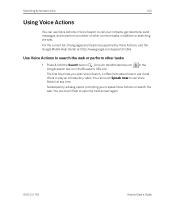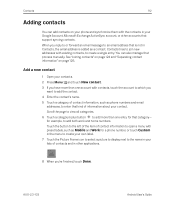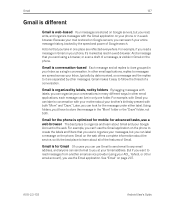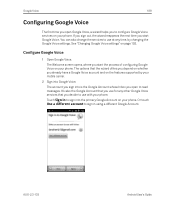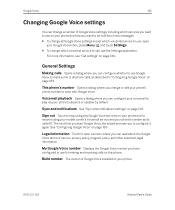Samsung SPH-D720 Support Question
Find answers below for this question about Samsung SPH-D720.Need a Samsung SPH-D720 manual? We have 3 online manuals for this item!
Question posted by BULEalter on October 20th, 2014
How To Reset A Sch-s720c If It Says Too Many Pattern Attempts If You Dont Have
a google account
Current Answers
Related Samsung SPH-D720 Manual Pages
Samsung Knowledge Base Results
We have determined that the information below may contain an answer to this question. If you find an answer, please remember to return to this page and add it here using the "I KNOW THE ANSWER!" button above. It's that easy to earn points!-
General Support
...SCH-A790? Do I Check The PRL On My SCH-A790? I Create And Delete Alarms On My SCH-A790? Do I Put My SCH-A790 Into Silent Mode? On My SCH-A790, Voice Command Is No Longer Verbally Prompting To Say...Light On My SCH-A790 And How Do I Use Call Waiting On My SCH-A790? Do I Remove The Logo And Text From The Wallpaper Do I Reset My Phone Back To Factory Settings? The SCH-A790 Support ... -
General Support
...the unique properties of name playback. Why Is My Alltel SCH-U340 (Snap) No Longer Recognizing Voice Commands? Choice ...unique voice characteristics may receive better results if they reset the phone to the factory default. When VoiceSignal rejects an utterance...means it displays a message such as "Please say the name or each phone number digit distinctly If the handset is not absolutely... -
General Support
... clearly, and say a command" Digits (2), turns playback on or off for digits, for example, when confirming a phone number Names (3), enables or disables audio playback for names Name settings (4), adjusts the both speed and volume of up to three possibilities, and prompt you may receive better results if they reset the phone to get better...