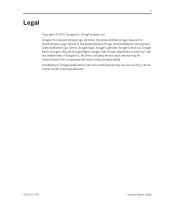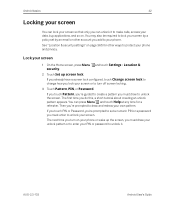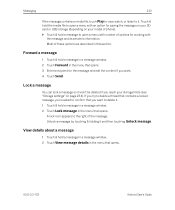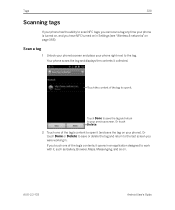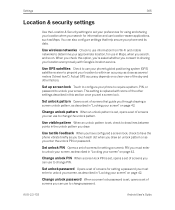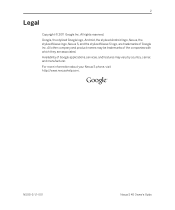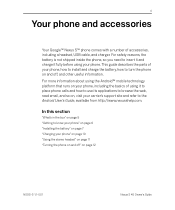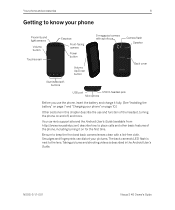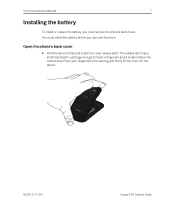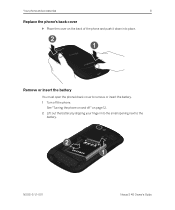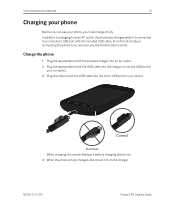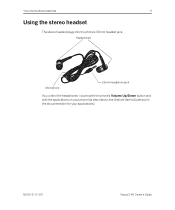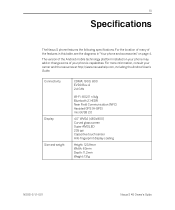Samsung SPH-D720 Support Question
Find answers below for this question about Samsung SPH-D720.Need a Samsung SPH-D720 manual? We have 3 online manuals for this item!
Question posted by laligh on October 10th, 2014
Saamsung Nexus Sph-d720 Wont Boot After Bootloader Unlock
The person who posted this question about this Samsung product did not include a detailed explanation. Please use the "Request More Information" button to the right if more details would help you to answer this question.
Current Answers
Related Samsung SPH-D720 Manual Pages
Samsung Knowledge Base Results
We have determined that the information below may contain an answer to this question. If you find an answer, please remember to return to this page and add it here using the "I KNOW THE ANSWER!" button above. It's that easy to earn points!-
General Support
... after a period of the following: Unlocked (1) - Locks the phone immediately (The phone stays locked until the lock code is entered) Unlock: To unlock the phone simply press the left soft key then... Lock On My SPH-M550 (Exclaim) Phone? The SPH-M550 (Exclaim) handset features five different type of the lock methods below: SPH-M550 (Exclaim) Lock Types Auto Keyguard Phone Lock Picture/Video... -
General Support
... still answer incoming calls, but you must unlock the phone to place outgoing calls (except to lock or unlock the keys on (The phone stays locked until the lock code is entered) Locks the phone immediately (The phone stays locked until the lock code is entered) Unlock - Unlocks the phone On Power Up - How Do I The Use... -
General Support
... SPH-A620 handset, follow the steps below: While in standby mode, press the right soft key for Menu Select Pictures (6) Select either Review/Share (2), or Picture Wallet (3) Select the picture, using the navigation keys Press the left soft key for Share Select one of the following share options: Phone#, to enter a mobile phone...