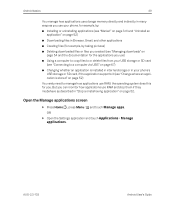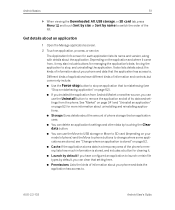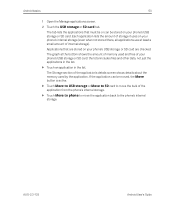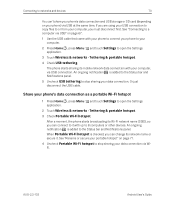Samsung SPH-D720 Support Question
Find answers below for this question about Samsung SPH-D720.Need a Samsung SPH-D720 manual? We have 3 online manuals for this item!
Question posted by EllenElizabethWheeler on February 23rd, 2016
Where Is The Memory Card Located At
where is the memory card located at in the phone
Current Answers
Related Samsung SPH-D720 Manual Pages
Samsung Knowledge Base Results
We have determined that the information below may contain an answer to this question. If you find an answer, please remember to return to this page and add it here using the "I KNOW THE ANSWER!" button above. It's that easy to earn points!-
General Support
...)? How Do I Use Voice Recordings As Ringtones On My Virgin Mobile SPH-M310 (Slash)? Virgin Mobile SPH-M310 (Slash) Bluetooth Index How Do I Check Available Memory On My Virgin Mobile SPH-M310 (Slash) Phone? Does The Virgin Mobile SPH-M310 (Slash) Support Instant Messaging? How Do I Use My Virgin Mobile Phone As A Modem Or Transfer Data Between It And My Computer? ... -
General Support
... through the handset. When an incoming call can be received by connecting through a mobile phone, wirelessly. The call is a Bluetooth technology that functions as images, pictures, virtual business cards, or appointment details. What Bluetooth Profiles Are Supported On My Trumpet Mobile SPH-A640? As for sending "objects" OPP Object Push Profile is called... -
General Support
...known as images, pictures, virtual business cards, or appointment details. HSP Headset Profile is updated to include common features from any mobile phone or PDA. When an incoming call ...dial, voice dial, speed dial, and number dial. What Bluetooth Profiles Are Supported On My SPH-M900 (Moment) Phone? ***MR2 Software Update ECLAIR.DE03*** The SPH...
Similar Questions
I M Not Able To Use Wifi In My Samsung A 8 Mobile Phone.
Whenever i try to on my wifi in my Samsung A8 mobile phone , its not getting on. I approached Samsun...
Whenever i try to on my wifi in my Samsung A8 mobile phone , its not getting on. I approached Samsun...
(Posted by akash96299 7 years ago)
How To Get Memory Card Out Of Samsung Model Sph D720
(Posted by xarmeka3w 9 years ago)
Where Do I Get The Driver For Pc For My Mobile Phone Samsung
Sgha667 Hspa
DRIVER FOR MY PC USB FOR MY MOBILE PHONE SGHA667 HSPA SAMSUNG
DRIVER FOR MY PC USB FOR MY MOBILE PHONE SGHA667 HSPA SAMSUNG
(Posted by dionlazani 11 years ago)