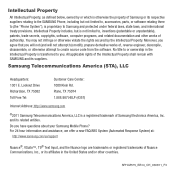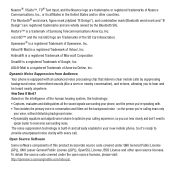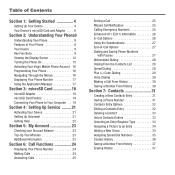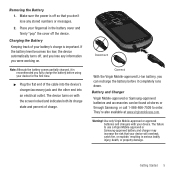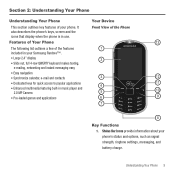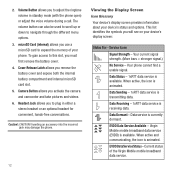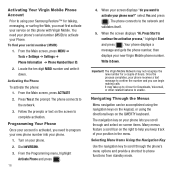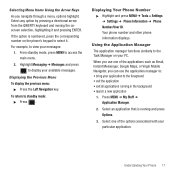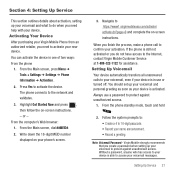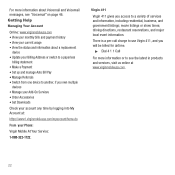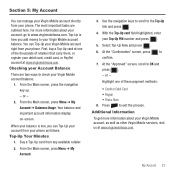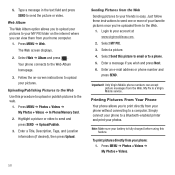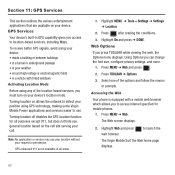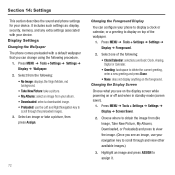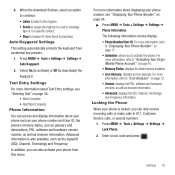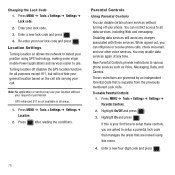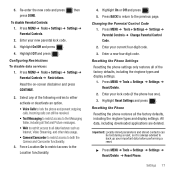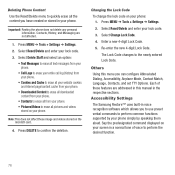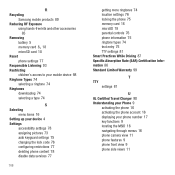Samsung SPH-M575 Support Question
Find answers below for this question about Samsung SPH-M575.Need a Samsung SPH-M575 manual? We have 2 online manuals for this item!
Question posted by coomdill on July 16th, 2014
Samsung Restore M575 Virgin Mobile Hard Reset When Forgot Lock Code
The person who posted this question about this Samsung product did not include a detailed explanation. Please use the "Request More Information" button to the right if more details would help you to answer this question.
Current Answers
Related Samsung SPH-M575 Manual Pages
Samsung Knowledge Base Results
We have determined that the information below may contain an answer to this question. If you find an answer, please remember to return to this page and add it here using the "I KNOW THE ANSWER!" button above. It's that easy to earn points!-
General Support
... ID From Being Displayed When Calling Someone From My Virgin Mobile SPH-M310 (Slash) Phone? Does My Virgin Mobile SPH-M310 (Slash) Have A Speakerphone? How Do I Use Key Guard Or Key Lock On My Virgin Mobile SPH-M310 (Slash)? View the Virgin Mobile SPH-M310 (Slash) Menu Tree Top How Do I Record Video With My Virgin Mobile SPH-M310 (Slash)? How Do I Transfer Pictures or Videos Between... -
General Support
..., to factory default settings and press the Menu / OK button Resetting the Phone Resetting the phone restores All factory defaults, including the ringer types and display settings. To reset the handset, to the factory default settings, follow the steps below : Select Settings Select Security (6) Enter user lock code, usually the last 4 digits of My Contents then press... -
General Support
... as rebooting your computer. The soft reset does not affect SafeStore. In that case use the new lock password When the device finishes its boot process, a Windows Mobile screen will turn off briefly then restart itself. Figure 1 Performing a Hard Reset on the phone, including the information backed up in the SafeStore...
Similar Questions
Samsung R350 How To Reset Forgot Lock Code Metro Pcs
(Posted by tigeshain 10 years ago)
How To Reset Forgot Lock Code
(Posted by shaneekstallings 11 years ago)