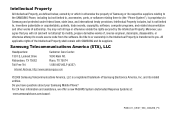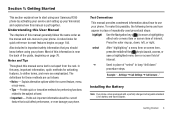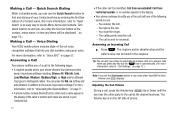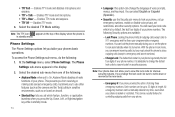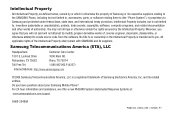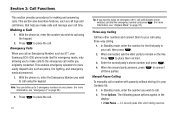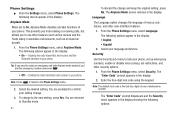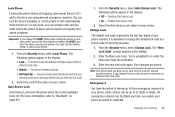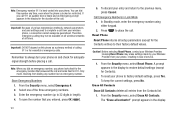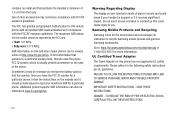Samsung SCH-R350 Support Question
Find answers below for this question about Samsung SCH-R350.Need a Samsung SCH-R350 manual? We have 3 online manuals for this item!
Question posted by tigeshain on November 19th, 2013
Samsung R350 How To Reset Forgot Lock Code Metro Pcs
The person who posted this question about this Samsung product did not include a detailed explanation. Please use the "Request More Information" button to the right if more details would help you to answer this question.
Current Answers
Related Samsung SCH-R350 Manual Pages
Samsung Knowledge Base Results
We have determined that the information below may contain an answer to this question. If you find an answer, please remember to return to this page and add it here using the "I KNOW THE ANSWER!" button above. It's that easy to earn points!-
General Support
...history (2) Choose from the phone. While in the last four digits of the mobile phone. Please contact your service ...Text Message Select the Message location from the Sprint PCS Digital Lounge. To remove personal information from the ...Lock Code, usually the last 4 digits of all (4). To confirm select Yes. Choose Reset Phone (8) Use the navigational keypad to select yes to reset... -
General Support
... SCH-I220 (Code) Phone Support Email? Can I Reply To An Email On My Metro PCS SCH-I220 (Code) Phone? How Do I Find The Phone Number On My MetroPCS SCH-I220 (Code) Phone? Where Do I Use The MITs Wizard Software For My MetroPCS SCH-I220 (Code)? How Do I Use Voice Dial On My MetroPCS SCH-I220 (Code) Phone? Voice Dial, Notes or Commands How Do I Reset My MetroPCS SCH-I220 (Code) Phone... -
General Support
...Lock Security Lock Phone Change Lock Code Emergency # 911 *911 #911 Reset Phone Erase All Contacts Restrictions Outgoings Incomings Contacts NAM Selection System Select Set Time Set Date Touch Sensitivity Calibration PC Connection Memory Manager Phone Memory Usage Card Memory Usage Save Options Images Videos Phone Memory Card Memory Phone Info Phone Number Icon Glossary Version ESN/MEID mail@metro...
Similar Questions
How To Factory Reset Samsung Sch-r350 Forgot My 4 Digit Code
(Posted by oschatwin 9 years ago)
How To Hack Metro Pcs Sch R350 - Hack To Enable Free Mobile Phone .
(Posted by w6arqISIDA 10 years ago)
How To Reset Forgot Lock Code
(Posted by shaneekstallings 11 years ago)