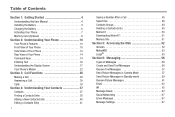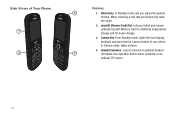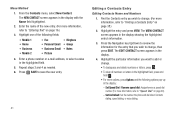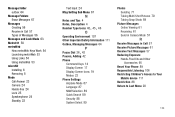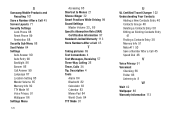Samsung SCH-R380 Support Question
Find answers below for this question about Samsung SCH-R380.Need a Samsung SCH-R380 manual? We have 2 online manuals for this item!
Question posted by doingright on April 15th, 2017
Can You Get The Pictures Off The Phone?
How to take pictures then download them or print them?
Current Answers
Answer #1: Posted by Odin on April 15th, 2017 4:36 PM
You can. Instructions are at https://www.manualslib.com/manual/249008/Samsung-Comment-Sch-R380.html?page=54#manual.
Hope this is useful. Please don't forget to click the Accept This Answer button if you do accept it. My aim is to provide reliable helpful answers, not just a lot of them. See https://www.helpowl.com/profile/Odin.
Related Samsung SCH-R380 Manual Pages
Samsung Knowledge Base Results
We have determined that the information below may contain an answer to this question. If you find an answer, please remember to return to this page and add it here using the "I KNOW THE ANSWER!" button above. It's that easy to earn points!-
General Support
... ""> When A Lock-up Or A Fatal Exception Error Occurs On My SCH-I910 (Omnia) Phone, What Should I Obtain DC22 Software Upgrade For My SCH-I910 (Omnia) Phone? How Do I Send Pictures From My SCH-I910 (Omnia) Phone? How Do I Copy Or Move Pictures Or Videos From My SCH-I910 (Omnia) Phone To My Storage Card? How Do I Change The Date &... -
General Support
... I Mute / Unmute A Call On My SCH-U810 (Renown) Phone? How Do I Take Pictures With My SCH-U810 (Renown) Phone? How Do I Delete All Pictures or Videos From My SCH-U810 (Renown) Phone? How Do I Assign A Ringtone Or Image To A Caller Group On My SCH-U810 (Renown) Phone? Can I Record Video With My SCH-U810 (Renown) Phone? How Do I Create Or Delete Calendar... -
General Support
... I730? I Turn Wi-Fi On/Off On My SCH-I730 Phone? Is There A Way To Prevent This? Do I Use PowerPoint Mobile On My Phone With Windows Mobile Do I Create And Delete Alarms On My SCH-I730? Date) I Use Word Mobile On My Phone With Windows Mobile My Handset With Windows Mobile 5, To Synchronize With The Windows Media Player Option Listed...
Similar Questions
Can Data Be Recovered On A Samsung Basic Phone Sch-u380 After A Factory Reset?
Can data be recovered on a Samsung basic phone sch-u380 after a factory reset?
Can data be recovered on a Samsung basic phone sch-u380 after a factory reset?
(Posted by dovref 6 years ago)
How Do I Do A Data Recovery On A Old Flip Phone Sch-r261.
how do I do a data recovery on a old flip phone sch-r261. Need to get all my info off the phone and ...
how do I do a data recovery on a old flip phone sch-r261. Need to get all my info off the phone and ...
(Posted by saniiro65 7 years ago)
I Have A Samsung Sch R380 Phone From Metro Pcs And Forgot The Four Digit Code.ho
(Posted by nechonicolas 10 years ago)
How To Download Pictures From Samsung Sch-r380 To Pc
How do I perform picture downloads from my phone to my PC?
How do I perform picture downloads from my phone to my PC?
(Posted by djtenca 10 years ago)