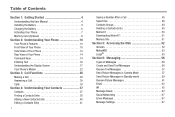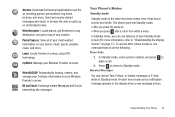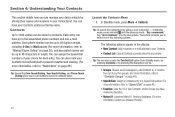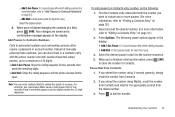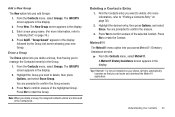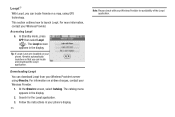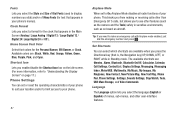Samsung SCH-R380 Support Question
Find answers below for this question about Samsung SCH-R380.Need a Samsung SCH-R380 manual? We have 2 online manuals for this item!
Question posted by nechonicolas on May 28th, 2013
I Have A Samsung Sch R380 Phone From Metro Pcs And Forgot The Four Digit Code.ho
The person who posted this question about this Samsung product did not include a detailed explanation. Please use the "Request More Information" button to the right if more details would help you to answer this question.
Current Answers
Related Samsung SCH-R380 Manual Pages
Samsung Knowledge Base Results
We have determined that the information below may contain an answer to this question. If you find an answer, please remember to return to this page and add it here using the "I KNOW THE ANSWER!" button above. It's that easy to earn points!-
General Support
... default code is based on Set the phone's Bluetooth visibility to send" Downloadable MP3 Ring Tones may require additional subscription and/or usage charges. How Do I Transfer MP3's To My SCH-I760? If you do so, click Tools then Options in Microsoft ActiveSync, and then place a check in a PC destination Download from the... -
General Support
...phone to pair devices (default pass code is "0000") Using My Bluetooth Places, select File Transfer to view the phone...SCH-R810 (Finesse) Phone And My Computer? The MetroPCS SCH-R810 (Finesse) phone features four different methods to transfer media from being copied, modified, transferred or forwarded. The minimum size limit for Digital Rights Management (DRM) which allows you to a PC... -
General Support
... Mails On My MetroPCS SCH-I220 (Code) Phone? Does My MetroPCS Phone Support PTT? How Do I Reply To An Email On My Metro PCS SCH-I220 (Code) Phone? How Do I Delete All Messages On My MetroPCS SCH-I220 (Code) Phone? How Do I Use Google Maps With My MetroPCS SCH-I220 (Code) Phone? History On My MetroPCS SCH-I220 (Code)? Does My MetroPCS SCH-I220 (Code) Phone Support Instant Messaging? Can...
Similar Questions
I Forgot The 4 Digit Code How Do I Reset Samsung Sch-r380 Metro
(Posted by daraywo 10 years ago)
How To Unlock Connect To Wireless Home Internet Samsung Metro Pcs Hidden Menu
code model sch r380
code model sch r380
(Posted by speHapp 10 years ago)
How To Unlock My Samsung Sch R360 Phone If I Forgot The Code
(Posted by elmraspe 10 years ago)
How To Reset And Reprogram A Samsung Sch-r380 For Metro Pcs
(Posted by Cinfr 10 years ago)
Can We Use Samsung Sch R-910 Metro Pcs In India
can we use samsung SCH R-910 METRO PCS in INDIA ? MOBILE IS FROM USA.
can we use samsung SCH R-910 METRO PCS in INDIA ? MOBILE IS FROM USA.
(Posted by saxenaneeeraj22 11 years ago)