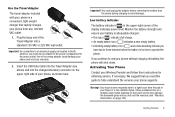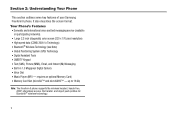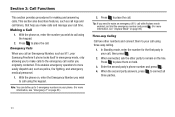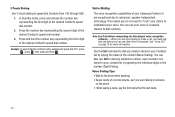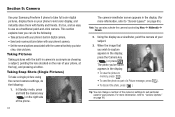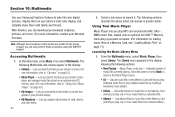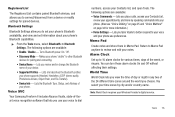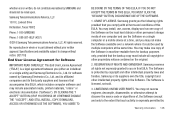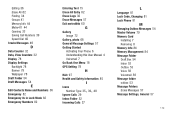Samsung SCH-R360 Support and Manuals
Get Help and Manuals for this Samsung item

View All Support Options Below
Free Samsung SCH-R360 manuals!
Problems with Samsung SCH-R360?
Ask a Question
Free Samsung SCH-R360 manuals!
Problems with Samsung SCH-R360?
Ask a Question
Most Recent Samsung SCH-R360 Questions
How To Setup Email On Samsung Sch-r360
(Posted by lindARTFU 9 years ago)
How To Factory Reset A Samsung R360 Freeform Ii When The Phone Is Locked
(Posted by jalitt 9 years ago)
How To Unlock Metro Pcs Samsung R360
(Posted by Sogorlaga 9 years ago)
How To Connect To The Internet With No Service On Samsung Sch-r360
(Posted by riboum 9 years ago)
How To Change The Time Samsung Sch-r360
(Posted by darpos 9 years ago)
Popular Samsung SCH-R360 Manual Pages
Samsung SCH-R360 Reviews
 Samsung has a rating of 4.00 based upon 1 review.
Get much more information including the actual reviews and ratings that combined to make up the overall score listed above. Our reviewers
have graded the Samsung SCH-R360 based upon the following criteria:
Samsung has a rating of 4.00 based upon 1 review.
Get much more information including the actual reviews and ratings that combined to make up the overall score listed above. Our reviewers
have graded the Samsung SCH-R360 based upon the following criteria:
- Durability [1 rating]
- Cost Effective [1 rating]
- Quality [1 rating]
- Operate as Advertised [1 rating]
- Customer Service [1 rating]