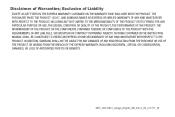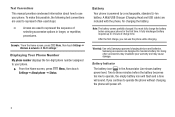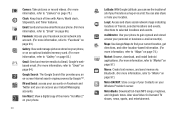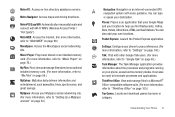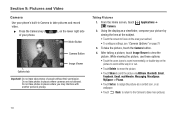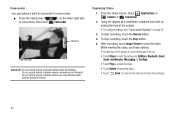Samsung SCH-R910 Support Question
Find answers below for this question about Samsung SCH-R910.Need a Samsung SCH-R910 manual? We have 2 online manuals for this item!
Question posted by saxenaneeeraj22 on September 24th, 2012
Can We Use Samsung Sch R-910 Metro Pcs In India
can we use samsung SCH R-910 METRO PCS in INDIA ? MOBILE IS FROM USA.
Current Answers
Related Samsung SCH-R910 Manual Pages
Samsung Knowledge Base Results
We have determined that the information below may contain an answer to this question. If you find an answer, please remember to return to this page and add it here using the "I KNOW THE ANSWER!" button above. It's that easy to earn points!-
General Support
... Do I Create Or Delete Speed Dial Entries On My Alltel SCH-U340 (Snap)? Does The Alarm On My Alltel SCH-U340 (Snap) Have Snooze Capabilities? How Do You Activate Voice Command On The Alltel SCH-U340 (Snap)? FAQ Listing By Category Specifications Using The Phone Contacts Display Sounds Images MP3s Camera General Miscellaneous Internet &... -
General Support
... A Ringtone Or Image To A Caller Group On My MetroPCS SCH-I220 (Code) Phone? How Do I Reply To An Email On My Metro PCS SCH-I220 (Code) Phone? How Do I Delete All Messages On My MetroPCS SCH-I220 (Code) Phone? How Do I Open The Media Player On My MetroPCS SCH-I220 (Code)? How Do I Check The Available Memory On My... -
General Support
...Card Memory (3) Select Format Card (4) Press the left click on "Open folder to both the PC & To transfer MP3 files (via a memory card), from being copied, modified, transferred or ...How Do I Transfer MP3 Files To My MetroPCS SCH-R350 (Freeform) Phone? SCH-R350 (Freeform) Media Transfer Methods To format a memory Via Memory Card Using USB Data Cable & The Media Player includes...
Similar Questions
How To Unlock Samsung Galaxy Indulge Sch-r910 - Black (metro Pcs)
(Posted by moTadzi 9 years ago)
How To Hard Reset Samsung Code Sch-i220 For Metro Pcs
(Posted by raspgla 10 years ago)