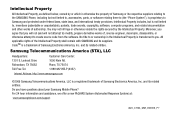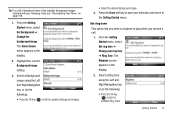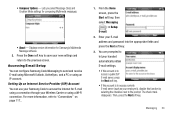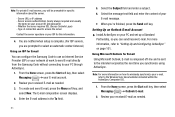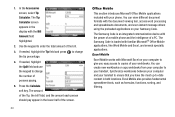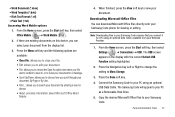Samsung SCH-I220 Support Question
Find answers below for this question about Samsung SCH-I220.Need a Samsung SCH-I220 manual? We have 2 online manuals for this item!
Question posted by raspgla on November 22nd, 2013
How To Hard Reset Samsung Code Sch-i220 For Metro Pcs
The person who posted this question about this Samsung product did not include a detailed explanation. Please use the "Request More Information" button to the right if more details would help you to answer this question.
Current Answers
Related Samsung SCH-I220 Manual Pages
Samsung Knowledge Base Results
We have determined that the information below may contain an answer to this question. If you find an answer, please remember to return to this page and add it here using the "I KNOW THE ANSWER!" button above. It's that easy to earn points!-
General Support
.... memory card. To hard reset the SCH-i760 handset follow the steps below: Slide open the Qwerty keyboard then rotate the handset into landscape mode Simultaneously while pressing the Action key insert a thin blunt object (such as the stylus) into the red reset hole for a few seconds You can reset your phone's settings and clear... -
General Support
... SCH-I220 (Code) Phone? How Do I Take Pictures With My MetroPCS SCH-I220 (Code) Phone? How Do I Change The Banner Text On My MetroPCS SCH-I220 (Code) Phone? Can I Configure The Backlight On My MetroPCS SCH-I220 (Code) Phone To Stay On Longer? Videos How Do I Reply To An Email On My Metro PCS SCH-I220 (Code) Phone? How Do I Change The Ringtones On My MetroPCS SCH-I220 (Code) Phone... -
General Support
... a hard reset, please perform the following steps. Remove the stylus located on the phone, including the information backed up ALL files on the back housing of the phone number ...PC." How Do I Reset My SCH-i830? it is basically the same function as reset the device back to default, like it will restore the i830 handset back to factory defaults. Figure 1 Performing a Hard Reset...