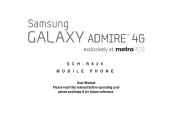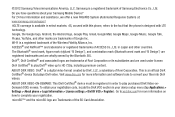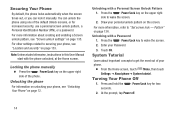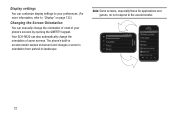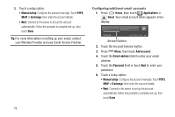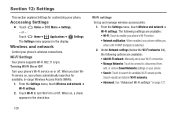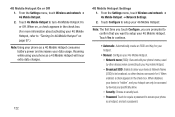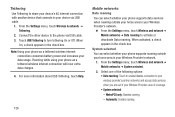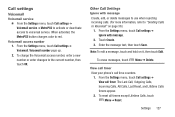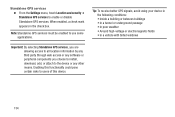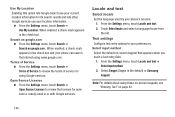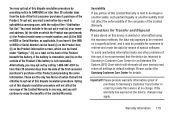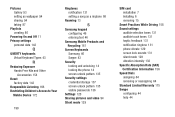Samsung SCH-R820 Support and Manuals
Get Help and Manuals for this Samsung item

View All Support Options Below
Free Samsung SCH-R820 manuals!
Problems with Samsung SCH-R820?
Ask a Question
Free Samsung SCH-R820 manuals!
Problems with Samsung SCH-R820?
Ask a Question
Most Recent Samsung SCH-R820 Questions
Unlock Code Price Request
How much is an unlock code for samsung SCH-R820 metro pcs?
How much is an unlock code for samsung SCH-R820 metro pcs?
(Posted by cmolina032 1 year ago)
Desbloquear Mi Celular Samsung Sch-r820
como puedo desbloquear mi celular
como puedo desbloquear mi celular
(Posted by elreyherito 4 years ago)
How To Fix Boot Loop On A Samsung Sch R820
fix boot loop sch r820
fix boot loop sch r820
(Posted by claydivine1979 7 years ago)
Where Can I Find Galaxy Admire 4g (sch-r820) Stock Rom?
i rooted my phone but tryed to install cwm then my phone wont boot anymore just looping in samsung b...
i rooted my phone but tryed to install cwm then my phone wont boot anymore just looping in samsung b...
(Posted by cmdluis 7 years ago)
Ayudenme
please help me get this phone firmware: samsung sch-R820 Galaxy Admire
please help me get this phone firmware: samsung sch-R820 Galaxy Admire
(Posted by jose26270 8 years ago)
Popular Samsung SCH-R820 Manual Pages
Samsung SCH-R820 Reviews
We have not received any reviews for Samsung yet.