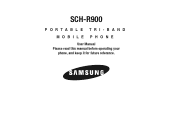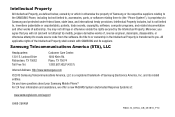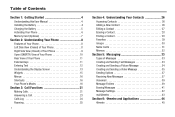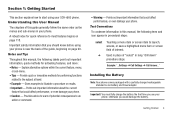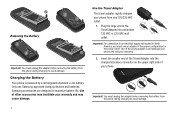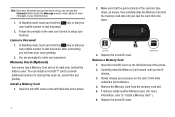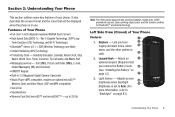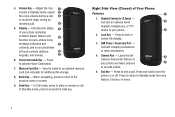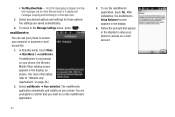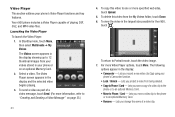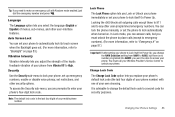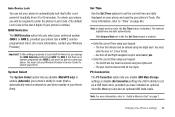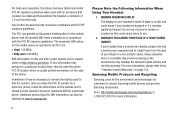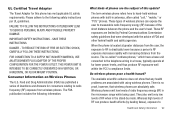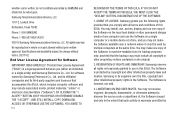Samsung SCH-R900 Support Question
Find answers below for this question about Samsung SCH-R900.Need a Samsung SCH-R900 manual? We have 2 online manuals for this item!
Question posted by mellgotz on March 25th, 2014
How To Unlock The Samsung Sch-r900 With Metro Pcs
Current Answers
Answer #1: Posted by online24h on May 21st, 2014 6:00 PM
Follow the steps on the link below
http://www.hard-reset.com/samsung-r900-craft-hard-reset.html
Hope this will be helpful "PLEASE ACCEPT"
Related Samsung SCH-R900 Manual Pages
Samsung Knowledge Base Results
We have determined that the information below may contain an answer to this question. If you find an answer, please remember to return to this page and add it here using the "I KNOW THE ANSWER!" button above. It's that easy to earn points!-
General Support
... the upgrade. No. The tool changes the bootloader for about three seconds to the PC. I Obtain Windows Phone (Mobile) 6.5 For My SGH-i637 (Jack)? hold the power button for Jack users. ... rolled into Microsoft Outlook, disconnect the USB cable from the device. Please ensure that unlock the power of your Jack. To clear the memory, remove the battery for upgrade process.... -
General Support
...? How Do I Enable Or Disable Daylight Savings Time On My MetroPCS SCH-I220 (Code) Phone? How Do I Create Or Delete Alarms On My MetroPCS SCH-I220 (Code) Phone? How Do I Reply To An Email On My Metro PCS SCH-I220 (Code) Phone? Can I Stop My MetroPCS SCH-I220 (Code) Phone From Beeping Every Minute? How Do I Change The Menu Style... -
General Support
... For Bluetooth Visibility instructions, On the PC Connect the Bluetooth adaptor to pair with the PC Exchange PIN code(s) on the PC Touch Yes at the "Use mobile phone as mass storage device?" Click ...;Message Touch Video to record a Video or to add from the US Cellular SCH-R850 (Caliber) phone, to a PC follow the steps below to view those instructions located on the Picture or Video ...
Similar Questions
Bought SCH-900 off of Craigslist & cant use it b/c its reported lost or stolen. I need this phon...