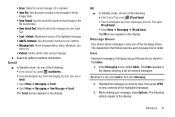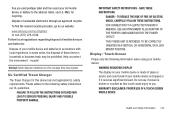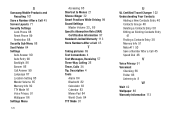Samsung SCH-R380 Support Question
Find answers below for this question about Samsung SCH-R380.Need a Samsung SCH-R380 manual? We have 2 online manuals for this item!
Question posted by ozzmaJkha on February 24th, 2014
How To Unlock The Samsung Metro Pcs R380 Phone
The person who posted this question about this Samsung product did not include a detailed explanation. Please use the "Request More Information" button to the right if more details would help you to answer this question.
Current Answers
Answer #1: Posted by online24h on May 21st, 2014 6:02 PM
Hello
Follow the steps on the link below
Hope this will be helpful "PLEASE ACCEPT"
Related Samsung SCH-R380 Manual Pages
Samsung Knowledge Base Results
We have determined that the information below may contain an answer to this question. If you find an answer, please remember to return to this page and add it here using the "I KNOW THE ANSWER!" button above. It's that easy to earn points!-
General Support
... Note: For information or assistance related to On Please contact your service provider for new Bluetooth devices Press the phone name (SCH-R351) Exchange the PIN Codes on both the PC & There are several different methods to transfer MP3 files to pair with MP3 files activate Bluetooth by turning it On... -
General Support
... the memory card reader Insert the memory card reader into the memory card slot, located on the PC Top To transfer pictures (via a Bluetooth adaptor) Photo files, from the MetroPCS SCH-R810 (Finesse) phone, to a PC follow the steps below to go directly to the file location, inside the My_Images/My_Videos folder, using... -
General Support
... And How Do I Create And Play An MP3 Playlist On My MetroPCS SCH-I220 (Code) Phone? How Do I Use Google Maps With My MetroPCS SCH-I220 (Code) Phone? History On My MetroPCS SCH-I220 (Code)? Can I Reply To An Email On My Metro PCS SCH-I220 (Code) Phone? Can I Check The Amount Of Used/Available Minutes On My MetroPCS...
Similar Questions
Metro Pcs Samsung Phones How To Fix Unable To Charge Non Supported Battery. See
user manual phone metro pcs
user manual phone metro pcs
(Posted by rizrmlain 10 years ago)
How To Unlock Metro Pcs Samsung Phone Model Sch=r360
(Posted by sadigibso 10 years ago)
I Have A Samsung Sch R380 Phone From Metro Pcs And Forgot The Four Digit Code.ho
(Posted by nechonicolas 10 years ago)