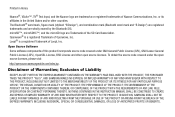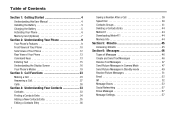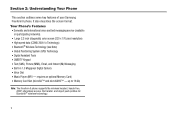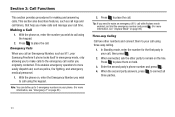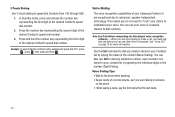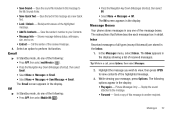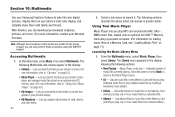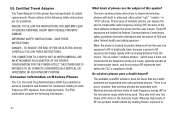Samsung SCH-R360 Support Question
Find answers below for this question about Samsung SCH-R360.Need a Samsung SCH-R360 manual? We have 2 online manuals for this item!
Question posted by gaby4pawe on March 7th, 2014
How To Factory Reset Samsung Sch-r360 Metro Pcs Cell Phone
Current Answers
Answer #1: Posted by online24h on May 20th, 2014 5:21 PM
Follow the step by step on the link below
http://www.mobicpc.com/how-to-hard-reset-coby-kyros-mid7024-to-factory-default-setting.html
Hope this will be helpful "PLEASE ACCEPT"
Related Samsung SCH-R360 Manual Pages
Samsung Knowledge Base Results
We have determined that the information below may contain an answer to this question. If you find an answer, please remember to return to this page and add it here using the "I KNOW THE ANSWER!" button above. It's that easy to earn points!-
General Support
... from @metro downloads, ...SCH-R410? How Do I Delete All Of My Personal Information From My MetroPCS SCH...reset the handset, to the factory default settings, follow the steps below: press the left soft key for Menu Select Reset Phone key for Yes to confirm resetting the handset to factory default settings This Reset...cell phone number key for all unlocked Sounds can be ... -
General Support
... information from @metro downloads, a MetroPCS service. How Do I Delete All Of My Personal Information From My MetroPCS SCH-R810 (Finesse) Phone? Please contact your...Phone Settings Press Security Enter the Lock Code (Default is the last 4 digits of cell phone number, then press OK Press Reset Phone (4) Press Yes to confirm resetting the handset to factory default settings Resetting... -
General Support
...4 digits of cell phone number Select Erase All Entry Press the left soft key for Yes to factory default settings This Reset will NOT delete...SCH-R430 To remove personal information from @metro downloads, a MetroPCS service. While there are no configurable options available to confirm the Voice Memo deletion How Do I Delete All Of My Personal Information From My MetroPCS SCH-R430 (MyShot) Phone...
Similar Questions
Please hel
user manual phone metro pcs