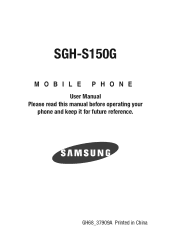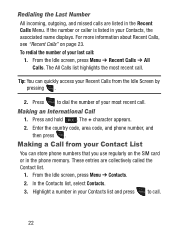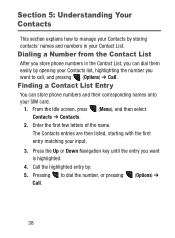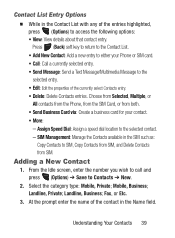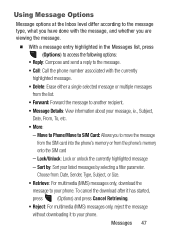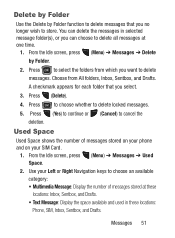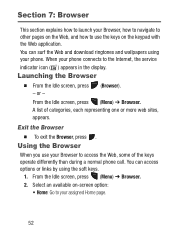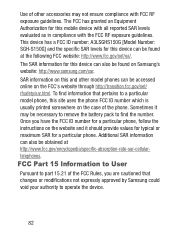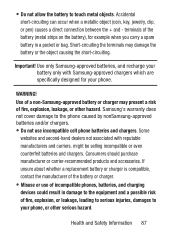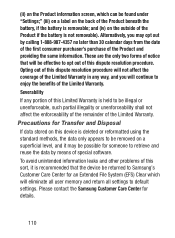Samsung SGH-S150G Support and Manuals
Get Help and Manuals for this Samsung item

View All Support Options Below
Free Samsung SGH-S150G manuals!
Problems with Samsung SGH-S150G?
Ask a Question
Free Samsung SGH-S150G manuals!
Problems with Samsung SGH-S150G?
Ask a Question
Most Recent Samsung SGH-S150G Questions
Is There A Light When Charging
(Posted by Anonymous-170773 2 years ago)
Unlocking Samsung
I need the code and help to unlock my Samsung SGH - S150G (GP) TRACFONE
I need the code and help to unlock my Samsung SGH - S150G (GP) TRACFONE
(Posted by yinka2303 2 years ago)
Battery Charging- Too Hot Or Too Cold
I have a Samsung 105 G Phone. When I am charging battery, after the battery is FULL, it then gives m...
I have a Samsung 105 G Phone. When I am charging battery, after the battery is FULL, it then gives m...
(Posted by malloyr 8 years ago)
How To Pick The Lock With The Samsung Phone I In Egypt Sgh-s150g (gp) Ud?
How to pick the lock with the Samsung phone I in Egypt SGH-s150G (Gp) UD?
How to pick the lock with the Samsung phone I in Egypt SGH-s150G (Gp) UD?
(Posted by baraasafwan 8 years ago)
Popular Samsung SGH-S150G Manual Pages
Samsung SGH-S150G Reviews
We have not received any reviews for Samsung yet.