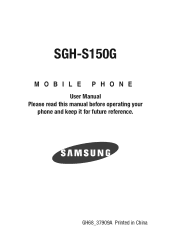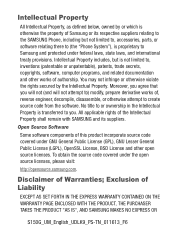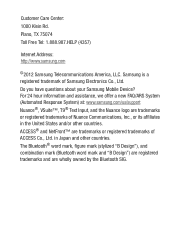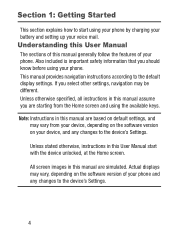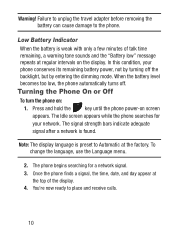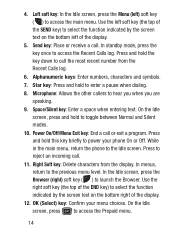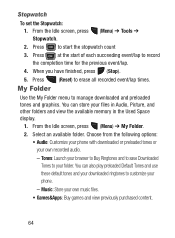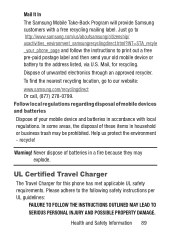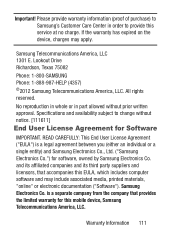Samsung SGH-S150G Support Question
Find answers below for this question about Samsung SGH-S150G.Need a Samsung SGH-S150G manual? We have 2 online manuals for this item!
Question posted by tonyzoll8860 on April 23rd, 2015
Factory Reset Ok Ease Help Me My Phone Quo T Turn In I Km Need A Factory Reset
Please hel
Current Answers
Answer #1: Posted by TechSupport101 on April 23rd, 2015 6:39 AM
Simply dial *2767*3855# from idle mode to factory reset your device model.
Related Samsung SGH-S150G Manual Pages
Samsung Knowledge Base Results
We have determined that the information below may contain an answer to this question. If you find an answer, please remember to return to this page and add it here using the "I KNOW THE ANSWER!" button above. It's that easy to earn points!-
General Support
...is turned off , the alarm occurs at the top of the Alarms Press the OK button to indicate an Alarm is off . How Do I Create Or Delete Alarms On My TracFone SCH-R451C Phone?... navigation keys, from the following Alarm options: Off (1), to turn Off the highlighted Alarm Reset Alarm (2), to reset the highlighted Alarm Reset All (3), to reset all 3 of the display to Save the Alarm changes ... -
General Support
...Delete Alarms On My Generic CDMA SCH-R350 (Freeform) Phone? To create an Alarm follow Choose, using the navigation keys Press the OK button to set for vibration only the Tone Type from...following Alarm options: Off (1), to turn Off the highlighted Alarm Reset Alarm (2), to reset the highlighted Alarm Reset All (3), to reset all 3 of the Alarms Press the OK button to Save the Alarm changes If... -
General Support
...Help Guide The Samsung SGH-I907, known as " This patch will now enable the EPIX to the mobile phone using the below process. By implementing power saving techniques, a side effect that disables audio alerts was noticed. Samsung has developed a software patch which will need...when the device enters an unattended power saving mode. Ok to File Management and click on Browse the content ...
Similar Questions
Unlocking Samsung
I need the code and help to unlock my Samsung SGH - S150G (GP) TRACFONE
I need the code and help to unlock my Samsung SGH - S150G (GP) TRACFONE
(Posted by yinka2303 2 years ago)
My Phone Displays Screen Only Says Insert Sim Then In The Right Corner It Says
Sos how do I reset the whole
Sos how do I reset the whole
(Posted by Anonymous-151093 9 years ago)
Samsung S150g How Do I Hard Reset This Phone
my phone wont boot up
my phone wont boot up
(Posted by prettymomma6211 9 years ago)
How Do I Install The Games In My Phone Sgh-a817? Please Help Me.
how do i install the games in my phone sgh-a817? please help me.
how do i install the games in my phone sgh-a817? please help me.
(Posted by hermzzmiggy 11 years ago)