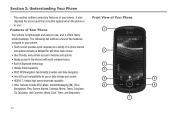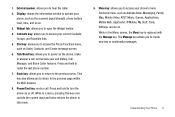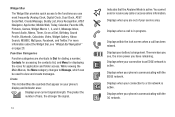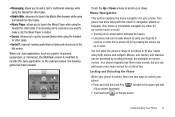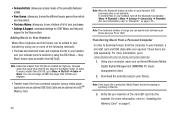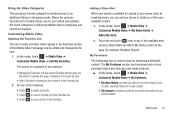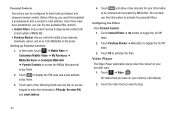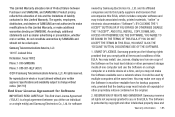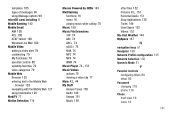Samsung SGH-A817 Support Question
Find answers below for this question about Samsung SGH-A817.Need a Samsung SGH-A817 manual? We have 2 online manuals for this item!
Question posted by hermzzmiggy on June 4th, 2012
How Do I Install The Games In My Phone Sgh-a817? Please Help Me.
how do i install the games in my phone sgh-a817? please help me.
Current Answers
Related Samsung SGH-A817 Manual Pages
Samsung Knowledge Base Results
We have determined that the information below may contain an answer to this question. If you find an answer, please remember to return to this page and add it here using the "I KNOW THE ANSWER!" button above. It's that easy to earn points!-
General Support
.... the Done button in the lower right-hand corner. If your BlackJack II. The phone will take a few moments. Verifying The BlackJack II Software Version on the Confirm button....upgrade process will erase ALL Windows Vista the original BlackJack (SGH-i607). How Do I Install Windows Mobile Device Center For My Windows Mobile Device? The download process will automatically reboot when the ... -
General Support
... Eboot, PDA, & It Come With ID1 Software? for assistance with the tool . OK The SGH-I907's USB connection must be able to flash the handset. Port) or if they have yellow it ... completed. The phone will reboot after the Full Reset as this issue prior to you to the End User License Agreement This Downloader Tool will function on installing Windows Mobile Device Center, ... -
General Support
... To transfer MP3's using Microsoft ActiveSync follow the steps below: After installing, connect the SGH-i617 to the PC using the navigation keys Select either Copy or ... , to connect through the Windows Mobile Device Center. unplug the handset during this procedure. SGH-I617 Media Transfer Methods Via a memory card Bluetooth, from another phone follow the steps below : Note:...
Similar Questions
How To Set Up Voicemail On Samsung At&t Phone Sgh A817
(Posted by Seaggre 10 years ago)
Free Unlock Samsung Sgh-a817
Iwould like a free for my phone cell SGH-A817
Iwould like a free for my phone cell SGH-A817
(Posted by pdjous 11 years ago)