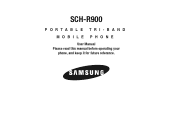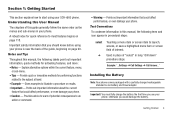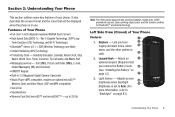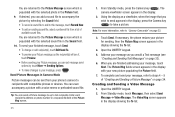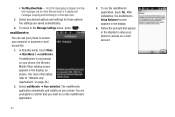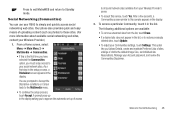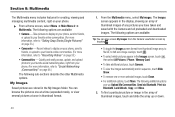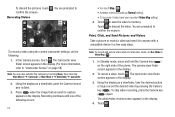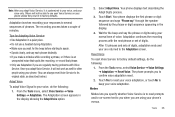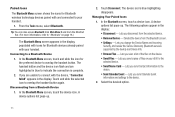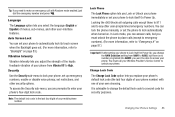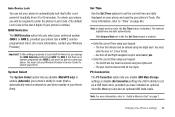Samsung SCH-R900 Support and Manuals
Get Help and Manuals for this Samsung item

View All Support Options Below
Free Samsung SCH-R900 manuals!
Problems with Samsung SCH-R900?
Ask a Question
Free Samsung SCH-R900 manuals!
Problems with Samsung SCH-R900?
Ask a Question
Most Recent Samsung SCH-R900 Questions
Samsung Craft Sch-r900 Not Turning On When Charged
(Posted by mitcS10 9 years ago)
How To Unlock Samsung Craft Sch-r900
(Posted by sakaris 9 years ago)
How To Unlock Samsung Craft
(Posted by ofiTECH0 9 years ago)
How To Hard Reset R900
(Posted by NamKH 9 years ago)
How Do I Unlock My Metro Pcs Samsung Craft Security Lock Sch R900
(Posted by RAMCHARRANJAMES 9 years ago)
Popular Samsung SCH-R900 Manual Pages
Samsung SCH-R900 Reviews
We have not received any reviews for Samsung yet.