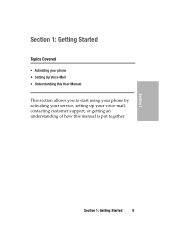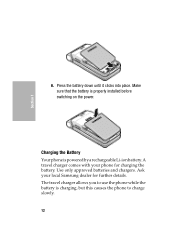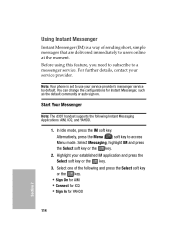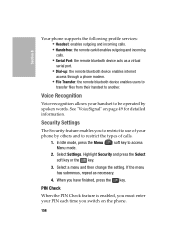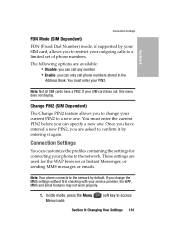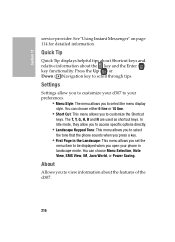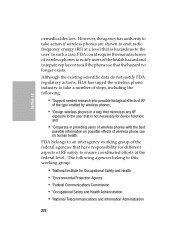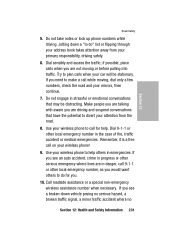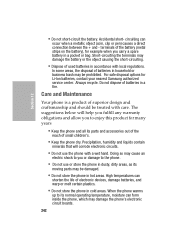Samsung SGH-D307 Support and Manuals
Get Help and Manuals for this Samsung item

View All Support Options Below
Free Samsung SGH-D307 manuals!
Problems with Samsung SGH-D307?
Ask a Question
Free Samsung SGH-D307 manuals!
Problems with Samsung SGH-D307?
Ask a Question
Samsung SGH-D307 Videos
Popular Samsung SGH-D307 Manual Pages
Samsung SGH-D307 Reviews
We have not received any reviews for Samsung yet.