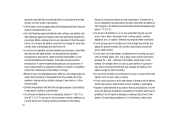Samsung SGH-I917 Support Question
Find answers below for this question about Samsung SGH-I917.Need a Samsung SGH-I917 manual? We have 1 online manual for this item!
Question posted by zach12 on October 26th, 2014
How To Get Picture Text On Sch-i917 Carrier Is Straight Talk
Current Answers
Answer #1: Posted by SaraST on November 12th, 2014 2:40 PM
We can assist you here with your MMS issue. So we can better assist you, please send us an email at [email protected], or you can chat with us live @ http://bit.ly/16DrgbW.
Sara
Straight Talk Wireless
Related Samsung SGH-I917 Manual Pages
Samsung Knowledge Base Results
We have determined that the information below may contain an answer to this question. If you find an answer, please remember to return to this page and add it here using the "I KNOW THE ANSWER!" button above. It's that easy to earn points!-
General Support
... I Configure The Backlight On My SGH-V206 To Stay On Longer? Where Are The Pictures Stored That I Receive Picture Messages On My V206 From Another Mobile Phone? Does My SGH-V206 Support The Use Of MP3s? Can I Receive In A Picture Message On My SGH-V206? How Do I Change The Banner Text On My SGH-V206 If So How? Why Doesn... -
General Support
How Do I Change Text Input Modes On My Trumpet Mobile Phone? How Do I Change Text Input Modes On My Trumpet Mobile Phone? details on how to change text input modes on your Trumpet Mobile handset. -
General Support
... Prepaid 1.1 Add Airtime 1.2 Buy Airtime 1.3 My Phone Number 1.4 Airtime Info 1.5 Airtime Display 1.6 Serial Number... 4 Messages 4.1 Send Message 4.1.1 Text Message 4.1.2 Picture Message 4.2 Inbox 4.3 Outbox 4.4 ...Text Message 9.3.2.2.1.1 My Ringtones 9.3.2.2.1.2 My Sounds 9.3.2.2.2 Picture...Phone Info 9.7.1 Phone Number 9.7.2 Icon Glossary 9.7.3 Version 9.7.4 ESN / MEID Straight Talk 1.1 My Phone...