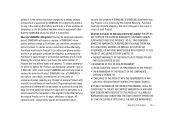Samsung SGH-I917 Support Question
Find answers below for this question about Samsung SGH-I917.Need a Samsung SGH-I917 manual? We have 1 online manual for this item!
Question posted by Hyosung04 on October 29th, 2014
Manual Samsung Sgh-i917 Focus
The person who posted this question about this Samsung product did not include a detailed explanation. Please use the "Request More Information" button to the right if more details would help you to answer this question.
Current Answers
Answer #1: Posted by sabrie on October 29th, 2014 11:10 PM
download on the link below
www.techboss.co.za
Related Samsung SGH-I917 Manual Pages
Samsung Knowledge Base Results
We have determined that the information below may contain an answer to this question. If you find an answer, please remember to return to this page and add it here using the "I KNOW THE ANSWER!" button above. It's that easy to earn points!-
General Support
... addition to the Mobile Phone Accessories site. Live Update can also update your phone and a desktop computer. Save all PC Studio applications. PC Studio is done, click the Finish button to the latest version manually. NOTE: When the update is available for download via the connected Phone. The SGH-T429 uses PC Studio... -
General Support
... SGH-t219 SGH-t329 Stripe SGH-t629 SGH-t619 SGH-t519 Trace SGH-t719 SGH-t709 SGH-t319 SGH-t209 SGH-t609 SGH-t509 2006 / Open GSM SGH-d900 SGH-t809 SGH-t309 SGH-x495 SGH-e635 SGH-e335 SGH-x475 SGH-p735 SGH-e315 SGH-c225 SGH-d415 SGH-e715 SGH-e105 SGH-x105 SGH-v205 SGH-s105 SGH-r225(M) SGH-q105 SGH-n105 For more information on T-Mobile Handsets Where Can I Download The Manual For My T-Mobile Phone... -
General Support
.../Encrypted, How Can I Setup SGH-I637 (Jack) Phone To Connect To This Network? For example: If the wireless router is also PEAP 5 which can be manually added to authenticate with the wireless...the use WEP 4 or Shared Key it is necessary to assign applicable EAP type to the mobile device configuration. Please follow the instructions below: From the home screen, press the Quick...
Similar Questions
I M Not Able To Use Wifi In My Samsung A 8 Mobile Phone.
Whenever i try to on my wifi in my Samsung A8 mobile phone , its not getting on. I approached Samsun...
Whenever i try to on my wifi in my Samsung A8 mobile phone , its not getting on. I approached Samsun...
(Posted by akash96299 7 years ago)
Samsung Sgh I917 Focus How To Save Contacts Prior To Hard Reset
(Posted by Michaga 9 years ago)
Samsung Sgh I917 Focus, How To Save Music On The Phone Device
(Posted by jahraocr 10 years ago)
My Samsung Mobile Phone To Pc Usb Driver Is Not Working Where Can I Get A Fix
My Samsung mobile phone GT-E2121B to pc usb driver is not working where can I get a fix, when wind...
My Samsung mobile phone GT-E2121B to pc usb driver is not working where can I get a fix, when wind...
(Posted by julesn9 12 years ago)