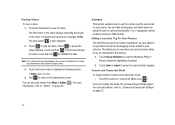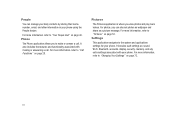Samsung SGH-I917 Support Question
Find answers below for this question about Samsung SGH-I917.Need a Samsung SGH-I917 manual? We have 1 online manual for this item!
Question posted by Hyosung04 on October 29th, 2014
How Do I Transfer By Bluetooth My Music, Photos, Etc...on My Sgh-i917?
The person who posted this question about this Samsung product did not include a detailed explanation. Please use the "Request More Information" button to the right if more details would help you to answer this question.
Current Answers
Answer #1: Posted by TommyKervz on October 30th, 2014 12:25 AM
Download a users manual below and follow the instructions from page 97
Related Samsung SGH-I917 Manual Pages
Samsung Knowledge Base Results
We have determined that the information below may contain an answer to this question. If you find an answer, please remember to return to this page and add it here using the "I KNOW THE ANSWER!" button above. It's that easy to earn points!-
General Support
... or Delete A Voice Note On My SGH-I607? SGH-I607 - FAQ List Below is a listing of the FAQs currently registered in our system for SGH-i607 (For Windows Mobile 6 Only) FAQ Listing By Category Specifications Using The Phone Bluetooth Contacts Display Sounds & How Do I Transfer Files Using ActiveSync On My SGH-I607 How Can I Search For... -
General Support
..., music (including ringtones) and other content from the SGH-T749 (Highlight) phone, to a PC follow the steps below : While in standby mode, turn Bluetooth On Change the phone's Bluetooth visibility...Memory Card Reader. to Check their box After selecting all data To transfer pictures (via a Bluetooth adaptor) Photos/Videos, from the memory card slot Insert the microSD memory card ... -
General Support
... The Storage Card On My BlackJack (SGH-i607)? Can I Use Voice Recordings As Ringtones On My SGH-I607 How Do I Transfer Music Using Windows Media Player On My SGH-I607 How Do I Open The Media Player On My SGH-I607 How Do I Copy Or Move Pictures From My BlackJack (SGH-i607) Phone To My Storage Card? How Can...
Similar Questions
How Do You Send Files Via Bluetooth On A Samsung Virgin Mobile Phone Sph-m340
(Posted by Anonymous-144223 9 years ago)
How To Transfer Pictures From Samsung Sgh-i917 Using Bluetooth
(Posted by Suttaota 9 years ago)
How To Transfer Pictures From Samsung Sgh I917 Windows Phone To Computer Using
usb
usb
(Posted by doTI 10 years ago)
How To Transfer Contacts From Samsung Sgh-i917 Phone
(Posted by juahad10 10 years ago)