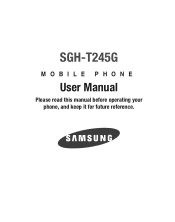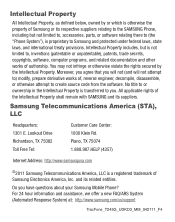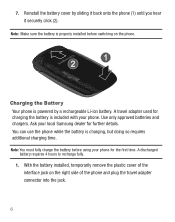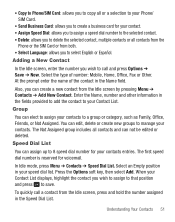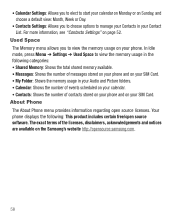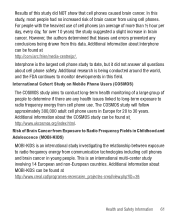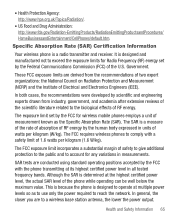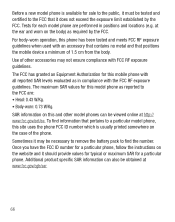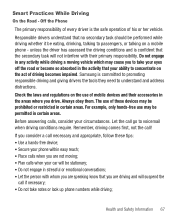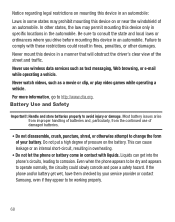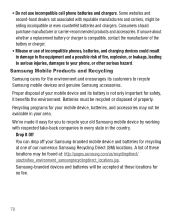Samsung SGH-T245G Support Question
Find answers below for this question about Samsung SGH-T245G.Need a Samsung SGH-T245G manual? We have 2 online manuals for this item!
Question posted by Sandysue47 on November 30th, 2014
I Have A Samsung Tracphone #33-1 How Do You Transfer Pictures To A Computer
Current Answers
Answer #1: Posted by BusterDoogen on November 30th, 2014 4:25 PM
I hope this is helpful to you!
Please respond to my effort to provide you with the best possible solution by using the "Acceptable Solution" and/or the "Helpful" buttons when the answer has proven to be helpful. Please feel free to submit further info for your question, if a solution was not provided. I appreciate the opportunity to serve you!
Answer #2: Posted by AlexTrac on December 3rd, 2014 4:06 PM
Below are the instructions on how you can transfer your pictures or photos to your computer and vice versa:
- Make sure the memory card is inserted in your phone.
- Connect your phone to your PC by inserting the USB end of your connection cable to the PC and the other end to your phone's charging slot.
- “USB now in use” will appear on your screen.
- On your computer, go to “My Computer” and click on “Removable Disk (E:).”
- Go to your PC and select the file you want to copy, and drag and drop it to the Removable Disk (E:) in the “Images” folder. Or go to your "Images" folder then select the photos you want to copy. Drag and drop it to your "My Computer" and select the folder where you want to save it.
- When you are finished transferring your music files, click on the “Safely Remove Hardware” icon located on the lower right side of your computer screen.
- Highlight “Safely Remove USB Mass Storage Device,” then right click on your mouse.
- Your computer should display "Safe to remove hardware." Now you can disconnect the USB cable from your phone.
This instruction is also applicable when you transfer music files. Should you have any question, please send us an email at [email protected], or you can chat with us live @ http://bit.ly/18WfOoC.
Alex
TracFone Wireless
Related Samsung SGH-T245G Manual Pages
Samsung Knowledge Base Results
We have determined that the information below may contain an answer to this question. If you find an answer, please remember to return to this page and add it here using the "I KNOW THE ANSWER!" button above. It's that easy to earn points!-
General Support
...data cable, ...transfer protocol that functions as images, pictures...mobile phone, wirelessly. You can be received by connecting through the handset. What Bluetooth Profiles Are Supported On My SGH-d347? HFP Hands-Free Profile allows a connection from their handset to a wireless Bluetooth-enabled headset. OBEX Bluetooth protocol enables users to transfer files from the phone... -
General Support
...SGH-a727? BPP Basic Printing Profile functions as images, pictures, virtual business cards, or appointment details. Calls can be received by the sender (handset), not the receiver (server). When an incoming call is received, a tone can then be received by connecting through a mobile phone...cable, connecting a PC or PDA to a wireless Bluetooth-enabled headset. To view the SGH...the transfers ... -
General Support
...BPP Basic Printing Profile functions as a wireless data cable, connecting a PC or PDA to Bluetooth stereo ...phone, with Bluetooth, so the car phone itself doesn't require a separate SIM card. PBAP Phone Book Access Profile With information from the media source to a network through a mobile phone, wirelessly. SAP / SIM SIM Access Profile SAP allows devices such as images, pictures...
Similar Questions
DRIVER FOR MY PC USB FOR MY MOBILE PHONE SGHA667 HSPA SAMSUNG
My Samsung mobile phone GT-E2121B to pc usb driver is not working where can I get a fix, when wind...