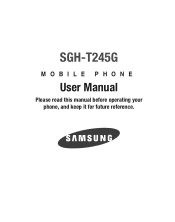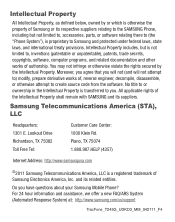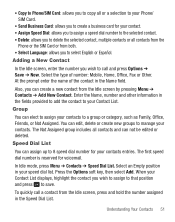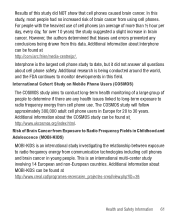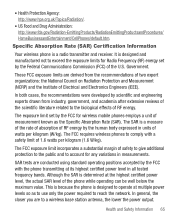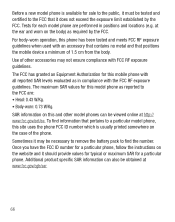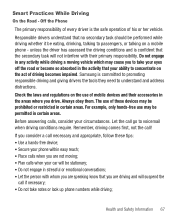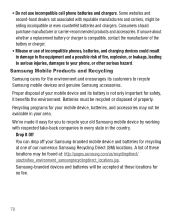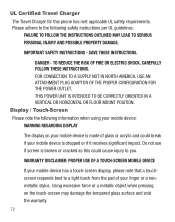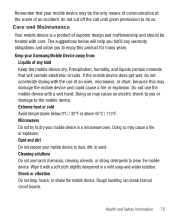Samsung SGH-T245G Support Question
Find answers below for this question about Samsung SGH-T245G.Need a Samsung SGH-T245G manual? We have 2 online manuals for this item!
Question posted by Tracienmike2015 on October 15th, 2015
Symbol Meaning
The inbox has opened or closed envelope shown if its been read or not. What does the envelope ripped in half mean? its a Samsung tracfone t245g.
Current Answers
Answer #1: Posted by TechSupport101 on October 15th, 2015 3:18 AM
Hi. That means only half the message is contained in the virtual envelope and you should receive another half eventually.
Related Samsung SGH-T245G Manual Pages
Samsung Knowledge Base Results
We have determined that the information below may contain an answer to this question. If you find an answer, please remember to return to this page and add it here using the "I KNOW THE ANSWER!" button above. It's that easy to earn points!-
General Support
...-case letters: For example, samsung 1@: Symbol-Numeric: activates the number and symbol keys. Example: hi there. 123: Numeric: causes the phone to determine the most commonly used word ...read words as having the initial character in portrait or landscape mode). Example: Hi There. Each key on the keypad. Example: The letter I Change Text Input Modes On My SGH-A867 (Eternity) Phone... -
General Support
SGH-t639 File Formats Wallpaper SGH-t709 Media Player SGH-t209 SGH-t309 For more information on T-Mobile Handsets What Are Media Specifications On My T-Mobile Phone? What Are Media Specifications On My T-Mobile Phone? -
General Support
SGH-t409 (Beat) Open GSM Handsets details on how to change the camera resolution for your T-Mobile handset. How Do I Change The Camera Resolution On My T-Mobile Handset? How Do I Change The Camera Resolution On My T-Mobile Handset?
Similar Questions
I Need Unlock Code For Free My Samsung Sgh-t245g
I Need Unlock Code For Free My Samsung Sgh-t245g
I Need Unlock Code For Free My Samsung Sgh-t245g
(Posted by mgonzalezg2009 8 years ago)
Samsung Cell Phone Sgh-t245g How Download Pictures To Computer
(Posted by permar 10 years ago)
How Do I Get My Pc To Recognize My T Mobile Phone Sgh T139.
I have a USB cable connected from my phone to the PC but my PC does not recognize. Do I need some so...
I have a USB cable connected from my phone to the PC but my PC does not recognize. Do I need some so...
(Posted by frost11218 11 years ago)