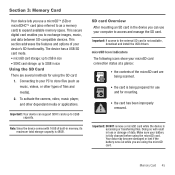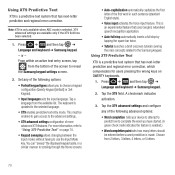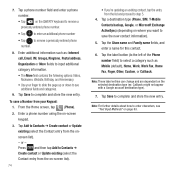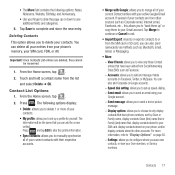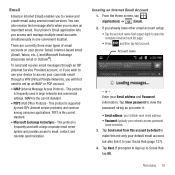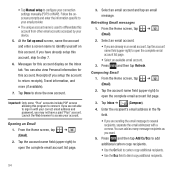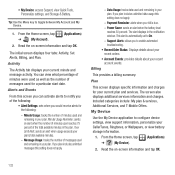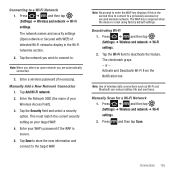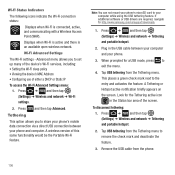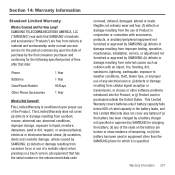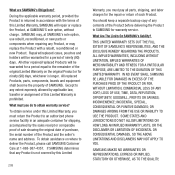Samsung SGH-T679 Support and Manuals
Get Help and Manuals for this Samsung item

View All Support Options Below
Free Samsung SGH-T679 manuals!
Problems with Samsung SGH-T679?
Ask a Question
Free Samsung SGH-T679 manuals!
Problems with Samsung SGH-T679?
Ask a Question
Most Recent Samsung SGH-T679 Questions
Forgot Google Password On Samsung Sgh-t679 Phone How To Fix
(Posted by MiziSERCA 9 years ago)
Sgh-t679 Battery Will Not Charge
(Posted by sherTsekh 9 years ago)
Samsung Sgh-t679 Gingerbread Where Are Movies Stored
(Posted by nedack 9 years ago)
How Much Dose It Cost To Replace A Screen For My Sgh T 679 Phone
(Posted by daoly 9 years ago)
How To System Unlock A Sgh T679
(Posted by rajsara 9 years ago)
Samsung SGH-T679 Videos

How to Unlock Samsung Exhibit 2 4G SGH T679 Via Code (all 3 Instructions)
Duration: :43
Total Views: 2,938
Duration: :43
Total Views: 2,938
Popular Samsung SGH-T679 Manual Pages
Samsung SGH-T679 Reviews
We have not received any reviews for Samsung yet.