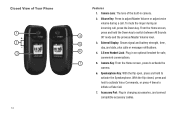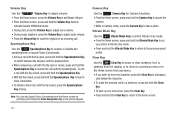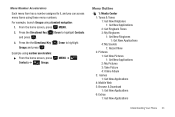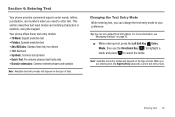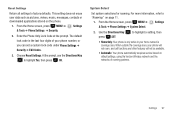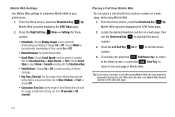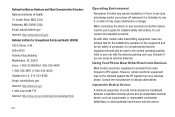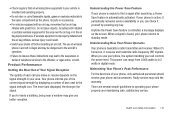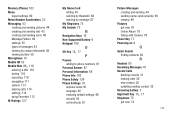Samsung SCH-U360 Support Question
Find answers below for this question about Samsung SCH-U360.Need a Samsung SCH-U360 manual? We have 2 online manuals for this item!
Question posted by diems57 on January 1st, 2015
Phone Automatically Switched To Spanish
Current Answers
Answer #1: Posted by BusterDoogen on January 1st, 2015 3:54 PM
From the Home screen, press MENU > Settings & Tools > Phone Settings > Language.
2. Use the Directional Key to highlight a language, then press :
• English
• Español
I hope this is helpful to you!
Please respond to my effort to provide you with the best possible solution by using the "Acceptable Solution" and/or the "Helpful" buttons when the answer has proven to be helpful. Please feel free to submit further info for your question, if a solution was not provided. I appreciate the opportunity to serve you!
Related Samsung SCH-U360 Manual Pages
Samsung Knowledge Base Results
We have determined that the information below may contain an answer to this question. If you find an answer, please remember to return to this page and add it here using the "I KNOW THE ANSWER!" button above. It's that easy to earn points!-
General Support
...Each key on the keypad. The T9 mode automatically compares the series of the same word as lower case. ABC: Initial uppercase: causes the phone to display other words, if any are :...repeatedly pressing the button to scroll through pages of three available languages: English (EN), Spanish (ES), or French (FR). To switch the following Case Modes briefly press the Shift key ... -
General Support
...be restarted. Pairing Procedure Every time the HKT 450 is turned on, it will automatically switch off when charging is completed Low battery indicator: LED on the device and it ... up the speaker volume and microphone sensitivities will be heard through the HKT 450 automatically. Some mobile phones will stop and an audible tone will power off .....the microphone on the device... -
General Support
...PHONE 5) Others 1) SHORTCUT Scheduler Voice Memo Animation Ringer Type Alarm Calculator Memo Pad 2) CALL ANSWER Send Key Any Key 3) AUTO ANSWER After 5 sec After 3 sec After 1 sec 4) AUTO RETRY Every 10 sec Every 30 sec Every 60 sec 5) LANGUAGE English Spanish...SET NAM NAM 1 NAM 2 2) ROAM OPTION Home only Automatic 3) FORCE CALL 1-Time Analog Call 3) Data 1) AUTO DETECT data off data for your ...
Similar Questions
Can data be recovered on a Samsung basic phone sch-u380 after a factory reset?
how do I do a data recovery on a old flip phone sch-r261. Need to get all my info off the phone and ...