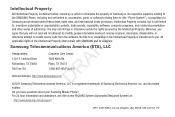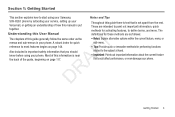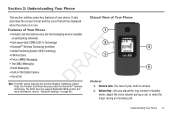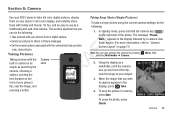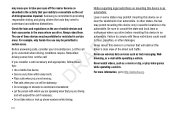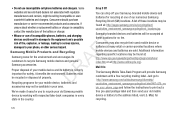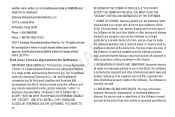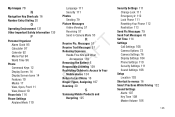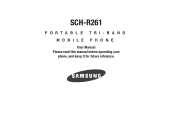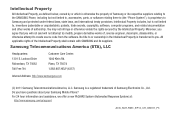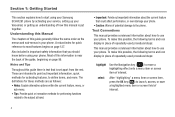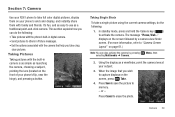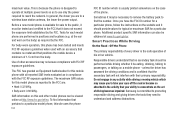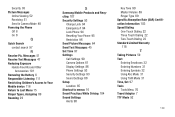Samsung SCH-R261 Support Question
Find answers below for this question about Samsung SCH-R261.Need a Samsung SCH-R261 manual? We have 2 online manuals for this item!
Question posted by truvctry on March 31st, 2015
Samsung Flip Phone Call Forwarding
The person who posted this question about this Samsung product did not include a detailed explanation. Please use the "Request More Information" button to the right if more details would help you to answer this question.
Current Answers
Related Samsung SCH-R261 Manual Pages
Samsung Knowledge Base Results
We have determined that the information below may contain an answer to this question. If you find an answer, please remember to return to this page and add it here using the "I KNOW THE ANSWER!" button above. It's that easy to earn points!-
General Support
... (Omnia)? How Do I Enable Wireless Security Settings For A Wi-Fi Connection On My SCH-I910 (Omnia) Phone? How Do I Customize The Default Shortcut Keys On My SCH-I910 (Omnia) Phone? Can I Forward E-mail On My SCH-I910 (Omnia) Phone? Video MP3s Speed Dial Voice Dial, Notes Or Commands Specifications Internet & How Do I Turn On... -
General Support
... Alert For Missed Calls Or Voice Mails On My SCH-I770 (Saga) Phone? What Are USB Settings And How Do I Forward E-mail On My SCH-I770 (Saga) Phone? How Do I Use Them On My SCH-I770 (Saga) Phone? How Do I Modify The Predictive Text Dictionary On My SCH-I770 (Saga) Phone? How Do I Change Text Input Modes On My... -
General Support
... My I730 When The Key Lock Is On? To Display Selected Calls From My Call History On The View the Verizon Wireless SCH-I730 Menu Tree I Use It On My Phone With Windows Mobile 5.0? SCH-I730 Support Voice Dialing? I Format The Storage Card On My Verizon Wireless SCH-I730 Phone? Do I Use Voice Dial On My...
Similar Questions
How Do I Do A Data Recovery On A Old Flip Phone Sch-r261.
how do I do a data recovery on a old flip phone sch-r261. Need to get all my info off the phone and ...
how do I do a data recovery on a old flip phone sch-r261. Need to get all my info off the phone and ...
(Posted by saniiro65 8 years ago)