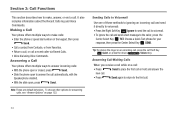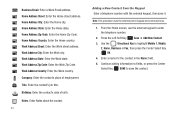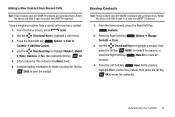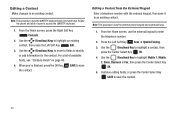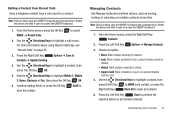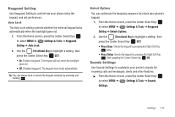Samsung SCH-U460 Support Question
Find answers below for this question about Samsung SCH-U460.Need a Samsung SCH-U460 manual? We have 2 online manuals for this item!
Question posted by jordatomab on September 28th, 2014
How To Use Songs As Ringtones On Samsung Sch U460
The person who posted this question about this Samsung product did not include a detailed explanation. Please use the "Request More Information" button to the right if more details would help you to answer this question.
Current Answers
Related Samsung SCH-U460 Manual Pages
Samsung Knowledge Base Results
We have determined that the information below may contain an answer to this question. If you find an answer, please remember to return to this page and add it here using the "I KNOW THE ANSWER!" button above. It's that easy to earn points!-
General Support
...On My SCH-U900 (FlipShot) Phone? How Do I Play MP3 Files On My SCH-U900 (FlipShot) Phone? Of course,...SCH-U900 handset. The SCH-U900 (FlipShot) handset does support the use as ringtones for Options Select Add to activate the Front Display. Copyright protections may damage the external soft touch keypad. Unlocked, press and Hold the Play/Pause soft touch key All downloaded songs... -
General Support
...& Tools, using the navigation keys Select Memory (9) Select Phone Memory (2) Select My Ringtones (4) Press the right soft key for Options Select Erase (1) Highlight a Ringtone to delete, using the navigation keys...NOW website and it has songs that you can use as ringtones for the SCH-U900 handset. VZW Tones allows you to preview, download, and manage ringtones right from the ... -
General Support
... and it has songs that you can use as ringtones for the SCH-U700 (Gleam) handset. VZW Tones allows you to preview, download, and manage ringtones right from the...using the navigation keys to confirm deletion of All Ringtones To delete All Music follow the steps below: Tools, using the navigation keys, then press the OK button Select Memory (8) Select Phone Memory (2) Select My Ringtones...
Similar Questions
How To Down Load Songs To Sch-r480
Down Load Songs To Samsung Sch-r480
Down Load Songs To Samsung Sch-r480
(Posted by kellyogbin 9 years ago)
Wanna Get Information About Samsung Verizon (model :sch-u460)
Hello Sir/Mam I am muskaan from india.my aunt comes form U.S.A. and she carried Samsung Verizon (Mod...
Hello Sir/Mam I am muskaan from india.my aunt comes form U.S.A. and she carried Samsung Verizon (Mod...
(Posted by muskaan010185 9 years ago)
How To Export Ringtones From Samsung Sch-u460 To Sim Card?
How to export ringtones from Samsung SCH-U460 to SIM card?
How to export ringtones from Samsung SCH-U460 to SIM card?
(Posted by shirk013 10 years ago)