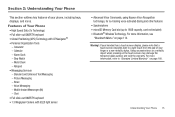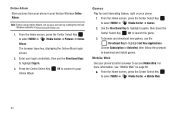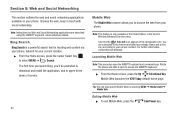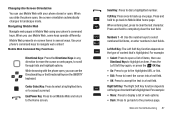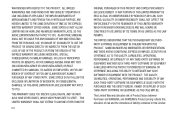Samsung SCH-U460 Support Question
Find answers below for this question about Samsung SCH-U460.Need a Samsung SCH-U460 manual? We have 2 online manuals for this item!
Question posted by muskaan010185 on June 7th, 2014
Wanna Get Information About Samsung Verizon (model :sch-u460)
Hello Sir/Mam I am muskaan from india.my aunt comes form U.S.A. and she carried Samsung Verizon (Model :SCH-U460) mobile phone.but we don't know where we insert SIM Card in the mobile. am so excited to use this mobile.please help me, how i can access this mobile by inserting my SIM CARD into it.please give reply of my mail as soon as possible.
Current Answers
Related Samsung SCH-U460 Manual Pages
Samsung Knowledge Base Results
We have determined that the information below may contain an answer to this question. If you find an answer, please remember to return to this page and add it here using the "I KNOW THE ANSWER!" button above. It's that easy to earn points!-
General Support
...information on the computer. The update may take up to 10 minutes to address Intermittent EV-DO Rev A MAPE Failure in Good Coverage [CR225794] . It is Only Valid for the Verizon Wireless SCH-I910 Handset. PHONE...connection of the USB cable to use of Home, Premium, Business and Ultimate) and Windows 7 205MB Open Hard Disk Space Windows Mobile Device Center (WMDC) 6.1 ... -
General Support
... On My SCH-I760? With My SCH-I760? How Do I Sync My SCH-I760 With A Personal Information Manager (PIM) Application Other Than Microsoft Outlook? How Do I Configure My SCH-I760 & Messaging Communication & View the Verizon Wireless SCH-I760 Menu Tree Bluetooth Index Top How Do I Insert A Pause Or Wait Into A Contact Phone Number On My SCH-I760? How... -
General Support
... (Saga) Phone? Please click on the computer. For more information on your Windows operating system. IMPORTANT NOTICE Upgrade Tool instructions vary depending on the SCH-I770 click here . Anti-Virus Programs Should Be Disabled ( See Article ) Administrative Privileges Required To Download & P/N: APCBS10BBE) Download For Windows Vista For Upgrade Tool Using Windows XP...
Similar Questions
I Have A Samsung Sch-u410t And I Am Wondering Where The Sim Card Is Located.
I have a Samsung SCH-U410T and I am wondering where the SIM card is located? or if it even has one?
I have a Samsung SCH-U410T and I am wondering where the SIM card is located? or if it even has one?
(Posted by dziola 10 years ago)
How To Hack Samsung Verizon Intensity Sch U460 No Sim
(Posted by akoslinf 10 years ago)
Will Sch-u360 Samsung Phone Work With A Different Sim Card In Italy?
Thank Yo
(Posted by Horow48 11 years ago)