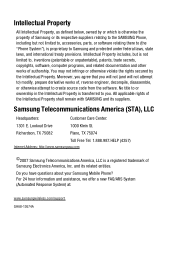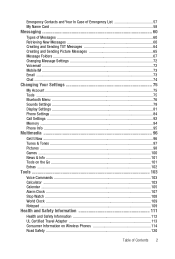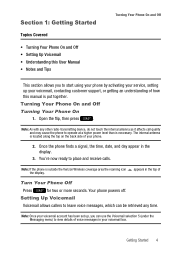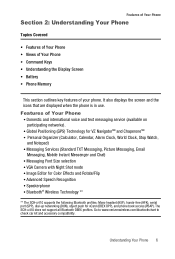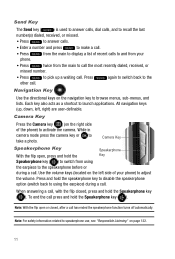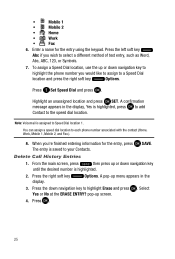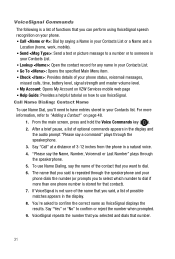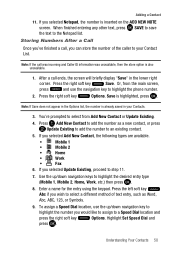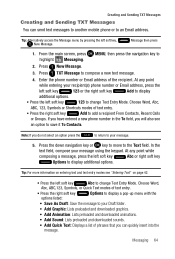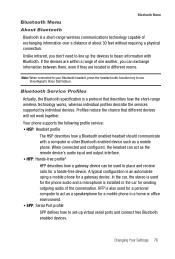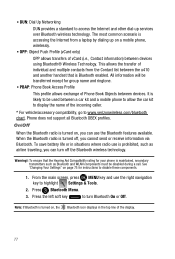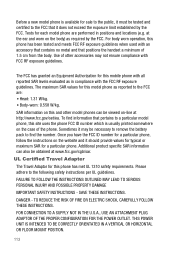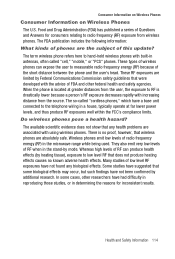Samsung SCH-U410 Support Question
Find answers below for this question about Samsung SCH-U410.Need a Samsung SCH-U410 manual? We have 1 online manual for this item!
Question posted by dziola on March 3rd, 2014
I Have A Samsung Sch-u410t And I Am Wondering Where The Sim Card Is Located.
I have a Samsung SCH-U410T and I am wondering where the SIM card is located? or if it even has one?
Current Answers
Related Samsung SCH-U410 Manual Pages
Samsung Knowledge Base Results
We have determined that the information below may contain an answer to this question. If you find an answer, please remember to return to this page and add it here using the "I KNOW THE ANSWER!" button above. It's that easy to earn points!-
General Support
... How Do I Receive Picture Messages On My V206 From Another Mobile Phone? Can I Delete The Call Logs Or Call History On My ...With My SGH-V206? How Do I Copy Contacts From My SGH-V206 Phone To The SIM Card? How Do I Assign To Or Delete A Contact From A Caller ...SGH-V206? Does My SGH-V206 Support Infrared Communications? How Many Locations Am I Reset My SGH-V206? . Can The WAP ... -
General Support
...On My SGH-V205? Can My SGH-V205 Receive Picture Messages From Another Mobile Phone? My SGH-v205 Have A User Configurable Email Client? How Many Locations Am I Use Key Guard Or Key Lock On My SGH-v205? ... My SGH-v205 To Stay On Longer? View the T-Mobile SGH-V205 Menu Tree Does My SGH-v205 Support Self Portrait Mode? Contacts From My SGH-v205 SGH-v205 To The SIM Card? Do I Reset My SGH-v205? -
General Support
...a USB port on the PC Touch Yes at the "Use mobile phone as mass storage device?" For Bluetooth Visibility instructions, On the...card socket cover, located on both the handset's Power/Accessory Connector and to both the PC & For a free download of a microSDHC 16GB capacity memory card. How Do I Transfer Pictures or Videos Between My US Cellular SCH-R850 (Caliber) Phone...
Similar Questions
Where Is The Sim Card Located At Sch U485
where is the sim card located at sch u485
where is the sim card located at sch u485
(Posted by tbodomo 4 years ago)
Need Battery For Samsung Sch-u410v
need battery for samsung sch-u410v
need battery for samsung sch-u410v
(Posted by lorilogan8 10 years ago)
How To Export Ringtones From Samsung Sch-u460 To Sim Card?
How to export ringtones from Samsung SCH-U460 to SIM card?
How to export ringtones from Samsung SCH-U460 to SIM card?
(Posted by shirk013 10 years ago)
Where Do I Insert The Sim Card
I can not seem to find where to put in the SIM card and i cant find a slot in the back of the phnoe
I can not seem to find where to put in the SIM card and i cant find a slot in the back of the phnoe
(Posted by bea2198 11 years ago)