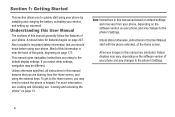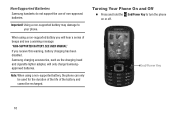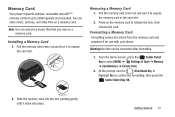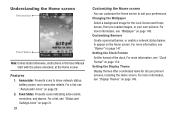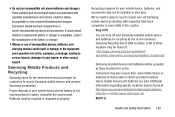Samsung SCH-U485 Support and Manuals
Get Help and Manuals for this Samsung item

View All Support Options Below
Free Samsung SCH-U485 manuals!
Problems with Samsung SCH-U485?
Ask a Question
Free Samsung SCH-U485 manuals!
Problems with Samsung SCH-U485?
Ask a Question
Most Recent Samsung SCH-U485 Questions
Whear Is The Sim Card Loced To Sch U485
(Posted by Subhashsaha869 1 year ago)
Where Is The Sim Card Located At Sch U485
where is the sim card located at sch u485
where is the sim card located at sch u485
(Posted by tbodomo 4 years ago)
Sch U485 Has Black Screen
My screen was distorting and is black now, the phone and keyboard working. How do I get screen back ...
My screen was distorting and is black now, the phone and keyboard working. How do I get screen back ...
(Posted by mirrormirror1911 7 years ago)
Samsung Sch-u485 Screen Won't Turn On.
It is getting power (keyboard lights up) but screen will not power up. Little help here, PLEASE!!!!
It is getting power (keyboard lights up) but screen will not power up. Little help here, PLEASE!!!!
(Posted by susansraysinhell 8 years ago)
My Screen Is All White And I Can't Do Anything On It?? What Should I Do
(Posted by kelseynattboy07 8 years ago)
Popular Samsung SCH-U485 Manual Pages
Samsung SCH-U485 Reviews
We have not received any reviews for Samsung yet.