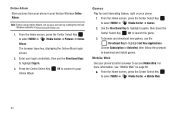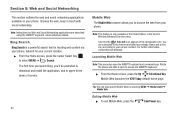Samsung SCH-U460 Support Question
Find answers below for this question about Samsung SCH-U460.Need a Samsung SCH-U460 manual? We have 2 online manuals for this item!
Question posted by mickthir on October 11th, 2014
How To Download Softtware For Sch-u460
The person who posted this question about this Samsung product did not include a detailed explanation. Please use the "Request More Information" button to the right if more details would help you to answer this question.
Current Answers
Related Samsung SCH-U460 Manual Pages
Samsung Knowledge Base Results
We have determined that the information below may contain an answer to this question. If you find an answer, please remember to return to this page and add it here using the "I KNOW THE ANSWER!" button above. It's that easy to earn points!-
General Support
... or Videos Between My US Cellular SCH-R850 (Caliber) Phone And My Computer? Pictures and videos...PC Touch Yes at the "Use mobile phone as mass storage device?" PC Top ...Phone And My Computer? Click on any method below : Touch Video Message Touch Video to record a Video or to add from both the handset's Power/Accessory Connector and to Turn On Bluetooth, here. For a free download... -
General Support
... not the receiver (server). This profile is received, a tone can simply download and browse the phone book from their handset to a Bluetooth capable printer with a BPP capability, where applicable... connects the phone to the user. The user can be heard through a mobile phone, wirelessly. Incoming calls ring to a wireless Bluetooth-enabled car kit. The MetroPCS SCH-R810 (Finesse... -
General Support
...phone to a wireless Bluetooth-enabled car kit. PBAP Phone Book Access Profile With information from the mobile's phone book will be made available in the hands-free car kit making it connects the phone to a storage device. To view the SCH...side of the phone. What Bluetooth Profiles Are Supported On My SCH-U640 (Convoy) Phone? Calls can simply download and browse the phone book from a ...
Similar Questions
Wanna Get Information About Samsung Verizon (model :sch-u460)
Hello Sir/Mam I am muskaan from india.my aunt comes form U.S.A. and she carried Samsung Verizon (Mod...
Hello Sir/Mam I am muskaan from india.my aunt comes form U.S.A. and she carried Samsung Verizon (Mod...
(Posted by muskaan010185 9 years ago)
How To Export Ringtones From Samsung Sch-u460 To Sim Card?
How to export ringtones from Samsung SCH-U460 to SIM card?
How to export ringtones from Samsung SCH-U460 to SIM card?
(Posted by shirk013 10 years ago)
Where Do I Download Samsung Sch-u365 Gusto 2 Drivers Download For My Cell Phone
(Posted by sekpeac 10 years ago)
I Want A Driver Download For My Gt S3050 Mobile Phone
(Posted by anneto 10 years ago)
How Do I Put A Sim Card On My Sch U460?
how do i put a sim card on my samsung sch u460?
how do i put a sim card on my samsung sch u460?
(Posted by raymond3161 11 years ago)