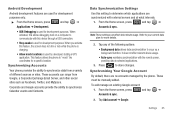Samsung SCH-M828C Support Question
Find answers below for this question about Samsung SCH-M828C.Need a Samsung SCH-M828C manual? We have 2 online manuals for this item!
Question posted by oliviansteven8 on April 10th, 2016
How Do I Block Porn Sites From My Phone
The person who posted this question about this Samsung product did not include a detailed explanation. Please use the "Request More Information" button to the right if more details would help you to answer this question.
Current Answers
Answer #2: Posted by SaraST on April 13th, 2016 10:11 AM
Hi oliviansteven8. This is Sara, and I work with Straight Talk Wireless. I read your post, and would like to help you with it. To better assist you, please send us an email at [email protected], or you can chat with us live @ http://bit.ly/16DrgbW. Thank you.
Related Samsung SCH-M828C Manual Pages
Samsung Knowledge Base Results
We have determined that the information below may contain an answer to this question. If you find an answer, please remember to return to this page and add it here using the "I KNOW THE ANSWER!" button above. It's that easy to earn points!-
General Support
... Does The Samsung Limited Warranty For My Phone Cover? Games Service Provider Related Speaker Phone Using The Phone Warranty CDMA Related Carriers: Alltel, Cricket, Generic CDMA, Helio, MetroPCS, Qwest, Sprint, TracFone, Trumpet Mobile, US Cellular, Verizon Wireless, Virgin Mobile GSM at&t, Open / Generic GSM, T-Mobile, TracFone Windows Mobile / Pocket PC / Smartphone PALM OS... -
General Support
...-211-4727 T-Mobile can be reached: 1-888-466-4646 For additional General Information for Service Provider Contact Information. Cellular 1-888-944-9400 Verizon Wireless can be reached : By Phone at 1-...800-alltel1 (1-800-255-8351) Cingular can be reached: Online at By Phone at 1-800-937-8997 U.S. Call Blocking is usualyy a network based ... -
General Support
... Messaging Account On the I730? Do I Use It On My Phone With Windows Mobile 5.0? Is The Picsel Browser And How Do I Use Excel Mobile On My Phone With Windows Mobile 5.0? On The I730? Will The Network Automatically Update The Time On My SCH-I730? Alarm On My SCH-I730 Have Snooze Capabilities? I Delete Notes I Create A New Document...
Similar Questions
How Do I Block An Incoming Phone Number On The Sam Song Sch â?? R390?
The number in question is associated with an ongoing telephone scam, and keeps calling repeatedly. I...
The number in question is associated with an ongoing telephone scam, and keeps calling repeatedly. I...
(Posted by zeldacookdolphin 9 years ago)
How Do I Block Incoming Text To My Samsung Sch-m828c Phone
(Posted by kjinumuddob 10 years ago)
Block Porn From My Child
How doI block my child from accessing porn sites.I am trying to set up a password that will block ad...
How doI block my child from accessing porn sites.I am trying to set up a password that will block ad...
(Posted by kamshaft79 11 years ago)