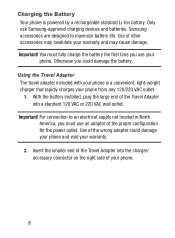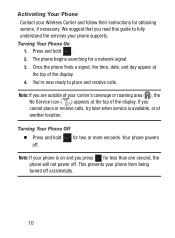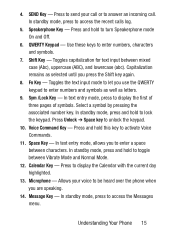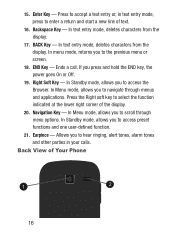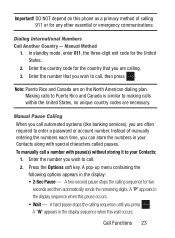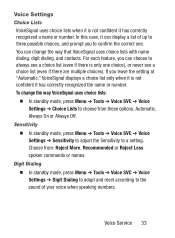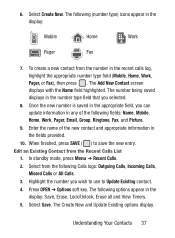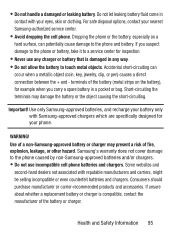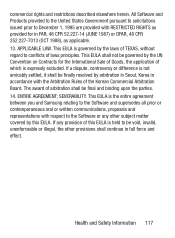Samsung SCH-S380C Support and Manuals
Get Help and Manuals for this Samsung item

View All Support Options Below
Free Samsung SCH-S380C manuals!
Problems with Samsung SCH-S380C?
Ask a Question
Free Samsung SCH-S380C manuals!
Problems with Samsung SCH-S380C?
Ask a Question
Most Recent Samsung SCH-S380C Questions
Does Samsung S380c Have A Sims Card
(Posted by mollybrewster37 6 years ago)
How To Download Photos From A Samsung S380c?
How can I download photos from a Samsung S380C?
How can I download photos from a Samsung S380C?
(Posted by richardsstvn 7 years ago)
How Do I Block Calls
(Posted by pstolarek 9 years ago)
Where Can I Order A New Screen From.
(Posted by eyes4june 9 years ago)
Popular Samsung SCH-S380C Manual Pages
Samsung SCH-S380C Reviews
We have not received any reviews for Samsung yet.