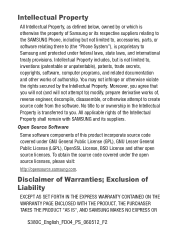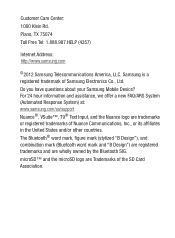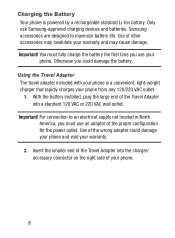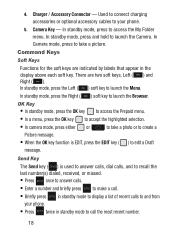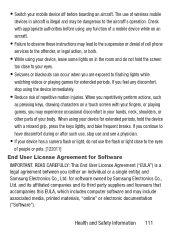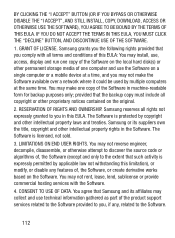Samsung SCH-S380C Support Question
Find answers below for this question about Samsung SCH-S380C.Need a Samsung SCH-S380C manual? We have 2 online manuals for this item!
Question posted by richardsstvn on September 21st, 2016
How To Download Photos From A Samsung S380c?
How can I download photos from a Samsung S380C?
Current Answers
Answer #2: Posted by waelsaidani1 on September 21st, 2016 1:02 PM
How to Download Pictures From a Samsung Mobile Phone https://www.techwalla.com/articles/how-to-download-pictures-from-a-samsung-mobile-phone
Related Samsung SCH-S380C Manual Pages
Samsung Knowledge Base Results
We have determined that the information below may contain an answer to this question. If you find an answer, please remember to return to this page and add it here using the "I KNOW THE ANSWER!" button above. It's that easy to earn points!-
General Support
... You can see the preview in your mobile phone. For more information on the right side of the editor, adjust the volume and add new music, and click Phone Files How to run the Photo editor. Some services supplied under You can be converted to search. logo are downloaded. Right-click the mouse and select... -
General Support
... Do I Take Pictures With My SGH-V206? How Do I Delete Photos Taken With My SGH-V206? How Do I Set An Audible Message Alert... On My SGH-V206? How Do I Delete Ringtones To Make Room To Download More On The V206? How Do I Receive In A Picture Message On... Picture Messages On My V206 From Another Mobile Phone? Can I Turn This Off? My SGH-V206 Have A Speaker Phone And How Do I Disable Or Change ... -
General Support
... and videos can be easily damaged by via a Bluetooth adaptor) Photo files, from My Videos Touch Send to send the Video...Use mobile phone as mass storage device?" This application installs the necessary USB drivers onto your PC. For a free download of ...How Do I Transfer Pictures or Videos Between My US Cellular SCH-R850 (Caliber) Phone And My Computer? PC Top To send a Picture...
Similar Questions
How Do I Do A Data Recovery On A Old Flip Phone Sch-r261.
how do I do a data recovery on a old flip phone sch-r261. Need to get all my info off the phone and ...
how do I do a data recovery on a old flip phone sch-r261. Need to get all my info off the phone and ...
(Posted by saniiro65 8 years ago)
Samsung Sch-s380c
How do I transfer contact from S380C to a Samsung ZTE Majesty
How do I transfer contact from S380C to a Samsung ZTE Majesty
(Posted by Anonymous-126202 10 years ago)
I Want A Driver Download For My Gt S3050 Mobile Phone
(Posted by anneto 10 years ago)
Can I Put Parental Controls On My Samsung Sch S380c
(Posted by Willoughbylacy 11 years ago)