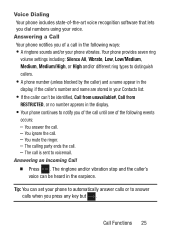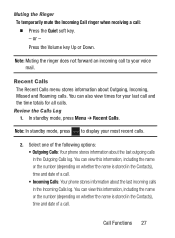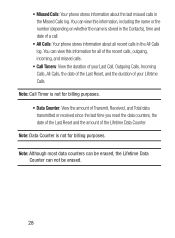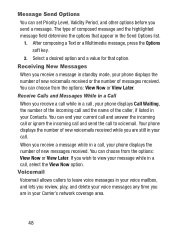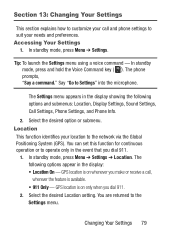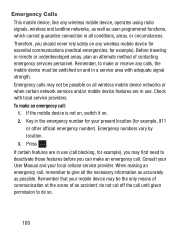Samsung SCH-S380C Support Question
Find answers below for this question about Samsung SCH-S380C.Need a Samsung SCH-S380C manual? We have 2 online manuals for this item!
Question posted by pstolarek on January 25th, 2015
How Do I Block Calls
Current Answers
Answer #1: Posted by BusterDoogen on January 25th, 2015 6:32 PM
I hope this is helpful to you!
Please respond to my effort to provide you with the best possible solution by using the "Acceptable Solution" and/or the "Helpful" buttons when the answer has proven to be helpful. Please feel free to submit further info for your question, if a solution was not provided. I appreciate the opportunity to serve you!
Related Samsung SCH-S380C Manual Pages
Samsung Knowledge Base Results
We have determined that the information below may contain an answer to this question. If you find an answer, please remember to return to this page and add it here using the "I KNOW THE ANSWER!" button above. It's that easy to earn points!-
General Support
... then selecting the Model Number of the phone in to Change the Language on My Phone? How Do I Use Call Blocking On My Phone? General Bluetooth Information Top New PC Studio...It Cost To Get My Phone Repaired? Games Can I Make A 3-Way Call, Or Conference Call On My Phone? Will I Damage the Battery If I Become a Beta Tester for Mobile Devices Accessories Bluetooth Connectivity Contacts... -
General Support
... Information Press SEND. ***To permanently block your phone number from the standby screen: Press *, 6, 7 on the keypad. Enter the number you wish to identify a caller before answering the phone by displaying the number of the incoming call. How To Enable The Call Block Feature On The SCH-A650? Caller ID allows people to call , from being displayed for... -
General Support
... Commands How Do I Delete The Call Logs Or Call History On My SCH-A650? How Do I Make A 3-Way Call, Or Conference Call On My Phone? How Do I Have Missed A Call? Will My SCH-A650 Alert Me When I Assign ... SCH-A650? Can The WAP Browser Cache Be Cleared On The SCH-A650? Can I Create Or Delete A Contact On My SCH-A650? How To Enable The Call Block Feature On The SCH-A650? Does My SCH-...