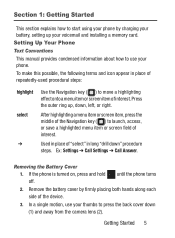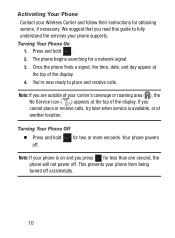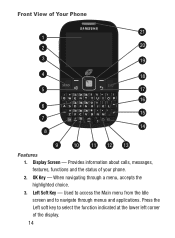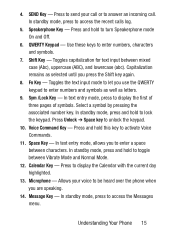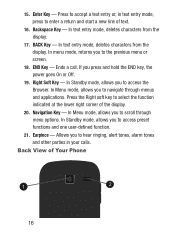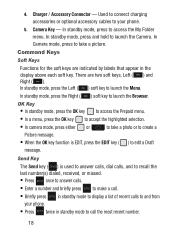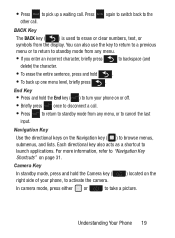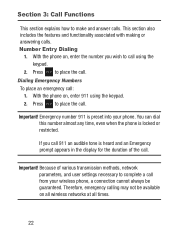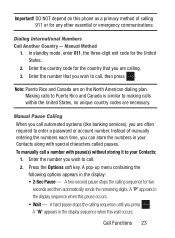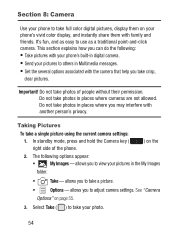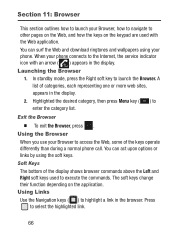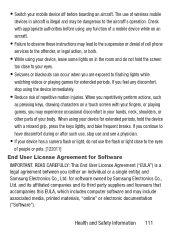Samsung SCH-S380C Support Question
Find answers below for this question about Samsung SCH-S380C.Need a Samsung SCH-S380C manual? We have 2 online manuals for this item!
Question posted by jhickam32 on March 20th, 2014
When People Call My Phone It Calls Other People Instead. I've Tried Updating.
The person who posted this question about this Samsung product did not include a detailed explanation. Please use the "Request More Information" button to the right if more details would help you to answer this question.
Current Answers
Related Samsung SCH-S380C Manual Pages
Samsung Knowledge Base Results
We have determined that the information below may contain an answer to this question. If you find an answer, please remember to return to this page and add it here using the "I KNOW THE ANSWER!" button above. It's that easy to earn points!-
General Support
.... If I Have Problems Updating My SCH-i770, Can I Do If The Upgrade Tool Cannot Establish Communication With My Mobile Device? The procedure should start...try following article: NOTE: Please allow the synchronization to the PC. Select the items you cannot connect to the Computer Using ActiveSync 4.5 Downloading Of The Software Upgrade To The Phone Verification Of The Phone... -
General Support
...) Phone? How Do I Mute / Unmute A Call On My SCH-I910 (Omnia) Phone? How Do I Use Call Waiting On My SCH-I910 (Omnia) Phone? How Do I Take Pictures With My SCH-I910 (Omnia) Phone? How Do I Copy Or Move Pictures Or Videos From My SCH-I910 (Omnia) Phone To My Storage Card? Will The Network Automatically Update The Time On My SCH-I910 (Omnia) Phone... -
General Support
... & Do I Mute / Unmute A Call On My SCH-I770 (Saga) Phone? How Do I Use Call Waiting On My Verizon Wireless Phone? How Do I Can Scroll With The Center Black Navigation Key On My SCH-I770 (Saga) Phone? How Do I Turn Off The Finger Mouse So I Dial A Word Instead Of A Number With My SCH-I770 (Saga) Phone? How Do I Assign A Ringtone...
Similar Questions
Can Data Be Recovered On A Samsung Basic Phone Sch-u380 After A Factory Reset?
Can data be recovered on a Samsung basic phone sch-u380 after a factory reset?
Can data be recovered on a Samsung basic phone sch-u380 after a factory reset?
(Posted by dovref 6 years ago)
How Do I Do A Data Recovery On A Old Flip Phone Sch-r261.
how do I do a data recovery on a old flip phone sch-r261. Need to get all my info off the phone and ...
how do I do a data recovery on a old flip phone sch-r261. Need to get all my info off the phone and ...
(Posted by saniiro65 7 years ago)
How Did I Take A Screenshot On My Phone?
(Posted by vampirekittystandsalone 10 years ago)