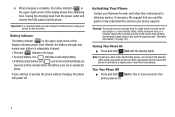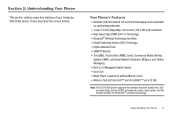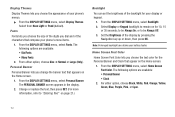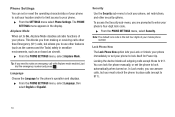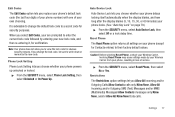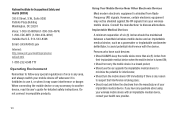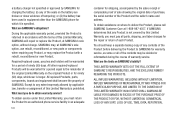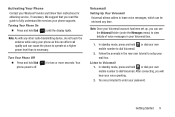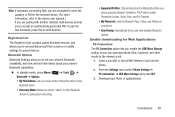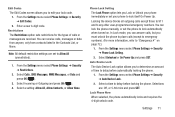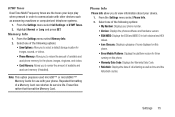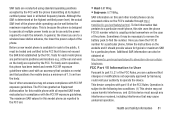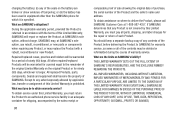Samsung SCH-R390 Support and Manuals
Get Help and Manuals for this Samsung item

View All Support Options Below
Free Samsung SCH-R390 manuals!
Problems with Samsung SCH-R390?
Ask a Question
Free Samsung SCH-R390 manuals!
Problems with Samsung SCH-R390?
Ask a Question
Most Recent Samsung SCH-R390 Questions
Is This Phone Have A Sim Card?
(Posted by Anonymous-173743 1 year ago)
Configuration De La Carte Sim
Comment pourrais je configurer ma carte sim sur mon Samsung sch-r390???
Comment pourrais je configurer ma carte sim sur mon Samsung sch-r390???
(Posted by abatchaadji68 2 years ago)
Insert Sim Card
I can't located where under the battery to insert my cricket sim card
I can't located where under the battery to insert my cricket sim card
(Posted by shamikacarter 5 years ago)
Is It Possible To Block A Number On My Samsung Sch-r390 Phone?
(Posted by drfite1969 7 years ago)
It Keeps Saying Intial Programming Needed
i want to know how can i activate my phone
i want to know how can i activate my phone
(Posted by chris56587 7 years ago)
Popular Samsung SCH-R390 Manual Pages
Samsung SCH-R390 Reviews
 Samsung has a rating of 3.00 based upon 1 review.
Get much more information including the actual reviews and ratings that combined to make up the overall score listed above. Our reviewers
have graded the Samsung SCH-R390 based upon the following criteria:
Samsung has a rating of 3.00 based upon 1 review.
Get much more information including the actual reviews and ratings that combined to make up the overall score listed above. Our reviewers
have graded the Samsung SCH-R390 based upon the following criteria:
- Durability [1 rating]
- Cost Effective [1 rating]
- Quality [1 rating]
- Operate as Advertised [1 rating]
- Customer Service [1 rating]